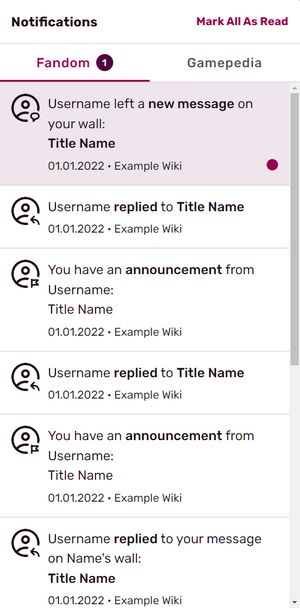
Notifications on Fandom.
Notifications alert you to new messages on Fandom or activity on a specific community. They help in keeping you informed of the latest events related to your community and your account.
Watching notifications[]
Notifications appear in a dropdown menu when hovering the 'bell' icon, on the bottom left of all wikis. These notifications are sorted chronologically, and individual notifications can be dismissed by clicking on the icon at the left of each notification. All notifications can be dismissed at once with the "Mark all as read" option.
This notification dropdown contains notifications from all communities. Notifications are divided between Fandom and Gamepedia wikis, with tabs for each set of notifications. They are triggered from the following:
Fandom tab[]
These only apply to Fandom-original wikis:
- Announcements from any community where you have been active in the past 90 days.
- Discussions, triggered by:
- Someone upvoting your posts or replies.
- Someone replying to a post that you are following.
- Someone @-mentioning you.
- Message Walls, triggered by:
- Someone posting on your own Message Wall.
- Someone replying to any Message Wall thread you have followed.
- Comments, when someone replies to a user blog or article comment you are following.
- User talk pages, when someone posts on your user talk page.
Some notifications appear instead as e-mail messages, such as edited pages.
Gamepedia tab[]
These only apply to Gamepedia-original wikis:
- Article Edit:
- Watched Article Edited, when a page that you watch was edited.
- Link to Watched Page, when a page that you watch was linked to in another article.
- Article Edit Reverted, when your edits are reverted or rolled back.
- User Account:
- Groups Changed, when the user groups you belong to were changed.
- User Interest:
- Welcome Messages, system messages welcoming an user to a wiki.
- User talk pages, when someone posts on your user talk page.
- Achievements (GP), when you get an achievement.
- Thanks, when someone thank you for a certain edit.
You can visit Special:Notifications to check your Gamepedia notifications, even on Fandom-original wikis. You may also want to visit Special:Preferences to select which notifications you want or don't want to receive, and if you want them via wiki or via e-mail.
Notification availability[]
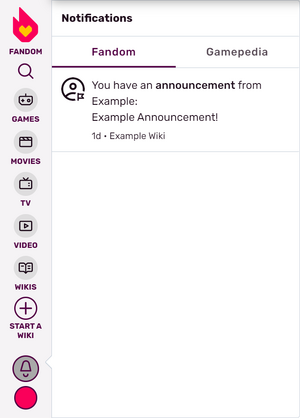
An announcement notification
Within the Fandom app, Message Wall, talk page, and comment-related notifications do not populate.
Notifications appear on every wiki on the FandomDesktop or FandomMobile skins.
Also, Announcements appear on the Fandom tab, but they also can come from Gamepedia wikis. This is due to the split nature of the notifications system between Fandom and Gamepedia.
Summary[]
| Notification | Where will it link to? | Duration |
|---|---|---|
| New reply, upvote, @-mention, or wall message | Discussions post, Message Wall thread, Comment thread or talk page | Remains until visited or dismissed |
| New announcement | Announcer's discretion, within the wiki it was announced | Remains until visited or dismissed |
| New achievement badge on historically Gamepedia wikis | User profile page | Can be dismissed or disappears after one page reload |
| Message from Fandom Staff | Varies depending on the message | Can be dismissed |
Next pages[]
- Learn how to edit your toolbar
- Learn about the Social Activity Feed and recent changes
Further help and feedback[]
- Browse and search other help pages at Help:Contents
- Check Fandom Community Central for sources of further help and support
- Check Contacting Fandom for how to report any errors or unclear steps in this article
