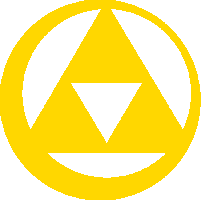The Controller Settings menu is an interface in Hyrule Warriors.[2]
Overview[]
The Controller Settings allow the player to change the settings of their controller.[1] The Controller Settings menu is a submenu of the Settings menu. The first setting depicts whether the player's controller will rumble while playing.[3][4] The second setting regards the vertical camera controls.[5] This allows the player to control the camera vertical by either pressing up to move the camera up normally, or to invert the controls and press down to move the camera up.[6] The third setting is similar to the second setting, but this instead changes the camera horizontally.[7][8] The final option will take the player to the Button Settings where they can map their own controls to their preference.[9] The defaults for these settings are rumble to be on, and both the vertical and horizontal camera controls will remain standard. The player can quickly return to these default settings by pressing the button below the Button Settings.[10][11] The final button will save the players settings and take them back to the Settings menu.[12]
Nomenclature[]
| Language | Name | Meaning | |
|---|---|---|---|
| FrenchCA | Paramètres des commandes[13] | Command settings | |
| FrenchEU | Paramètres des commandes[14] | Command settings | |
| German | Steuerung[15] | Control | |
| Italian | Impostazioni comandi[16] | Command settings | |
| SpanishEU | Controles[17] | Controls | |
| SpanishLA | Ajustes de controles[18] | Control adjustments | |
| This table was generated using translation pages. To request an addition, please contact a staff member with a reference. | |||
See Also[]
References
- ↑ 1.0 1.1 "Change rumble settings and control options." — Settings (Hyrule Warriors: Definitive Edition)
- ↑ "Controller Settings" — Settings (Hyrule Warriors: Definitive Edition)
- ↑ "Rumble" — Controller Settings (Hyrule Warriors: Definitive Edition)
- ↑ "Turn controller rumble on or off." — Controller Settings (Hyrule Warriors: Definitive Edition)
- ↑ "Vertical Controls" — Controller Settings (Hyrule Warriors: Definitive Edition)
- ↑ "Adjust vertical camera options for R." — Controller Settings (Hyrule Warriors: Definitive Edition)
- ↑ "Horizontal Controls" — Controller Settings (Hyrule Warriors: Definitive Edition)
- ↑ "Adjust horizontal camera options for R." — Controller Settings (Hyrule Warriors: Definitive Edition)
- ↑ "Assign and set button functions." — Controller Settings (Hyrule Warriors: Definitive Edition)
- ↑ "Return to Default" — Controller Settings (Hyrule Warriors: Definitive Edition)
- ↑ "Reset the current state and return settings to default?" — Controller Settings (Hyrule Warriors: Definitive Edition)
- ↑ "Confirm Settings" — Controller Settings (Hyrule Warriors: Definitive Edition)
- ↑ "Paramètres des commandes" — Settings (Hyrule Warriors: Definitive Edition)
- ↑ "Paramètres des commandes" — Settings (Hyrule Warriors: Definitive Edition)
- ↑ "Steuerung" — Settings (Hyrule Warriors: Definitive Edition)
- ↑ "Impostazioni comandi" — Settings (Hyrule Warriors: Definitive Edition)
- ↑ "Controles" — Settings (Hyrule Warriors: Definitive Edition)
- ↑ "Ajustes de controles" — Settings (Hyrule Warriors: Definitive Edition)