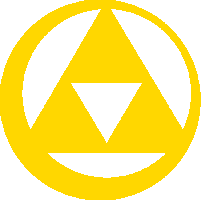The Command menu is an interface in Hyrule Warriors.[1]
Overview[]
The Command menu allows the player to move all playable Warriors without directly controlling them.[1] On the left side of the Command menu, a list of all playable Warriors is displayed. Each Warrior in the list points a colored line to the right side of the Command menu, where a map can be found. The arrows point to where each playable Warrior is located on the Stage. Selecting a Warrior will bring the cursor to the map, where the player can move on a grid system to choose where to send the Warrior. If a location has any points of interest, for example, a Hylian Captain, an option to send the Warrior to the Hylian Captain or only to move the selected location will appear.[2] Points of interest able to be selected include Keeps, Enemies, Warriors and allied Captains. Below the list of Warriors, the victory conditions, defeat conditions, and mission are displayed in a list which can be cycled through using L and R.[3] Above the map also displays the amount of time spent in battle, and if playing in Adventure Mode or Challenge Mode, will also display the amount of damage taken.[4][5]
Nomenclature[]
| Language | Name | ||
|---|---|---|---|
| This table was generated using translation pages. To request an addition, please contact a staff member with a reference. | |||
See Also[]
References
- ↑ 1.0 1.1 "You can command playable warriors to march to given destinations, even when you aren't directly controlling them. Open the Info screen and choose Command, then choose a warrior. Confirm their destination to set them on their way." — Tutorial (Hyrule Warriors: Definitive Edition)
- ↑ "To this location." — Command (Hyrule Warriors: Definitive Edition)
- ↑ "L Victory Conditions R" — Command (Hyrule Warriors: Definitive Edition)
- ↑ "Elapsed Time" — Command (Hyrule Warriors: Definitive Edition)
- ↑ "Damage Taken" — Command (Hyrule Warriors: Definitive Edition)