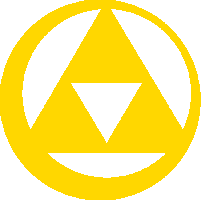The Collection Screen,(TP | TPHD)[1] or simply Collection,(PH | ST | SS)[2][3][4] is a recurring interface in The Legend of Zelda series. It displays Inventory items that cannot be assigned to a button, namely equipment, quest items, and collectibles.
Overview[]
Twilight Princess[]
Phantom Hourglass[]
Spirit Tracks[]
Skyward Sword[]
In Skyward Sword, the Collection screen is for Bugs, Treasures, and sidequest items, namely Cawlin's Letter, the Horned Colossus Beetle, the Rattle, and Gratitude Crystals.
Nomenclature[]
| Language | Name | ||
|---|---|---|---|
| This table was generated using translation pages. To request an addition, please contact a staff member with a reference. | |||
See Also[]
References
- ↑ "To read a letter, press
[D-Pad Down]to open your Collection screen, then select the letter. You can do that to read any letters you receive. Do it whenever you see fit!" — Postman (Twilight Princess HD) - ↑ "You got the quiver! Now you can hold more arrows. Check the Collection screen." — N/A (Phantom Hourglass)
- ↑ "You got a letter from the postman! Go to the Collection screen to read it!" — N/A (Spirit Tracks)
- ↑ "Collection" — Collection (Skyward Sword)