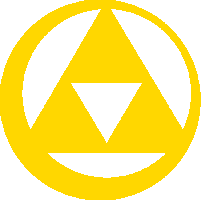Communication Icons, also collectively known as the Communication Panel,[1] are a Multiplayer feature in Tri Force Heroes.[2]
Overview[]
As their name implies, Communication Icons are used to communicate between Links to express needs or emotions. They appear as a set of panels on the bottom screen of the Nintendo 3DS featuring Link making a variety of poses and expressions. When tapped, Communication Icons appear on the top screen for slightly more than one second. With repeated tapping, the Communication Icons grow to take a larger portion of the screen, allowing for them to be stressed. Different sounds will also chime depending on which Icon has been pressed. Only one Communication Icon for each of the Links can appear onscreen at a time.
The roster of available Communication Icons sometimes changes depending on the Links' location. For instance, while waiting in the multiplayer lobby in Hytopia Castle, Communication Icons reading "Hello!" and "Let's Go!" can be used. Once the Links enter a Level in the Drablands, more action-oriented Communication Icons such as "Over Here!" and commands to use an Item or perform a Totem become available for use. Communication Icons are not present during Coliseum battles.
The "Cheer" Communication Icon is the only Icon to have more than one image. If Link repeats the same Icon, the image of the cheering Link will be horizontally mirrored, making it seem like he has raised one arm and dropped the other. This gives the illusion that Link is really cheering when the Icon is pressed multiple times. Additionally, the apologetic Communication Icon differs between Japanese and localized versions, as the Japanese gesture for apologizing is more closely associated with praying in western cultures.
Development[]
During development, more Icons were planned to be included but were removed as having too many of them would make it harder to communicate.[3] An Icon seller was also planned to be included, who would have sold Icons in exchange for Rupees.[4]
Two Icons were altered late in development, after Nintendo had already released their art assets. The "Thumbs Up" Icon was changed to show Link winking instead of closing both eyes, and his grin was slightly widened. The "Nooo!" Icon had Link's lower eyelids further emphasized, and his upper row of teeth were removed. The original versions of both of these Icons appear in Nintendo Badge Arcade as obtainable badges.
Trivia[]
- An unused Communication Icon featuring Link yawning is present in the game's data.[5] Link's appearance suggests it is from an early point in development.
- The "Let's Go!" Icon from the E3 2015 build had a similar appearance.[6]
Nomenclature[]
| Language | Name | Meaning | |
|---|---|---|---|
| Japanese | コミュニケーションアイコン (Komyunikēshon Aikon)[7] | Communication icon | |
| FrenchCA | Panneau de communication[8] | Communication panel | |
| FrenchEU | Icône de communication[9] | Communication icon | |
| German | Kommunikationssymbol[10] | Communication icon | |
| Italian | Icon di comunicazione[11] | Communication icon | |
| Korean | 커뮤니케이션 아이콘 (Keomyunikeisyeon Aikon)[12] | Communication icon | |
| SpanishEU | Icono de comunicación[13] | Communication icon | |
| SpanishLA | Panel de comunicación[14] | Communication panel | |
| This table was generated using translation pages. To request an addition, please contact a staff member with a reference. | |||
Gallery[]
References
- ↑ "9 Communication Panel
When you touch one of these icons, the communication icon you choose will be displayed on every player's top screen. Communication is key!" (Tri Force Heroes manual, pg. 8) - ↑ Art & Artifacts, Dark Horse Books, pg. 369
- ↑ "But then the longer we thought about it, the more we realised that having too many different icons would actually make it harder, not easier, to communicate." —Hiromasa Shikata (Tri Force Heroes Miiting part 2)
- ↑ "At one point we had an icon seller in the game that would let you buy various extra icons with your hard-earned Rupees." —Hiromasa Shikata (Tri Force Heroes Miiting part 2)
- ↑ The Legend of Zelda: Tri Force Heroes, The Cutting Room Floor, retrieved Jan. 10, 2022.
- ↑ Proto:The Legend of Zelda: Tri Force Heroes, The Cutting Room Floor, retrieved Jan. 10, 2022.
- ↑ "9 コミュニケーションアイコン
タッチすると全員の上画面にコミュニケーションアイコンが表示されます。他のプレイヤーとのやり取りにべんです。" (Tri Force Heroes manual, pg. 8) - ↑ "9 Panneau de communication
Touchez une icône pour qu'elle s'affiche sur l'écran supérieur des deux autres joueurs. Utilisez ces icônes pour communiquer!" (Tri Force Heroes manual, pg. 8) - ↑ "9 Icônes de communication
Touchez une icône pour qu'elle s'affiche sur l'écran supérieur des deux autres joueurs. Utilisez ces icônes pour communiquer !" (Tri Force Heroes manual, pg. 8) - ↑ "9 Kommunikationssymbole
Berühre eines der Symbole, damit es auf den Bildschirmen deiner Mitspieler angezeigt wird. So kannst du dich mit deinen Mitstreitern austauschen." (Tri Force Heroes manual, pg. 8) - ↑ "9 Icone di comunicazione
Tocca una delle icone per farla apparire sullo schermo superiore di ciascun giocatore. Molto utile per scambiarsi informazioni!" (Tri Force Heroes manual, pg. 8) - ↑ "9 커뮤니케이션 아이콘
터치하면 모든 플레이어의 위 화면에 커 뮤니케이션 아이콘이 표시됩니다. 다른 플레이어와 커뮤니케이션하는 데 도움이 됩니다." (Tri Force Heroes manual, pg. 8) - ↑ "9 Iconos de comunicación
Toca uno de los iconos para enviar ese mismo icono a la pantalla superior de los otros jugadores. ¡Es muy útil para intercambriar información!" (Tri Force Heroes manual, pg. 8) - ↑ "9 Panel de comunicación
Toca uno de los iconos para enviar ese mismo icono a la pantalla superior de los otros jugadores. ¡Es muy útil para intercambriar información!" (Tri Force Heroes manual, pg. 8)