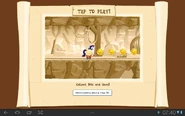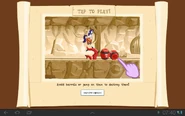Crystal Mine

In-game ad for the Crystal Mine Game
The Crystal Mine mini game, based on the first-season episode "A Dog and Pony Show", was introduced in the April 3 2014 v1.8 update to My Little Pony. In this minigame you control a character riding a minecart through a wavy track. The goal is to collect coins, element shards, and power-ups along the track while jumping to avoid gaps and obstacles along the track that stop the cart.
Introduction[]
Once you've reached level 5 (or updated the game and were past level 6) you'll get a message from Sapphire Shores.
This allows access to a permanent structure, the Crystal Mine, on the Ponyville, Canterlot and Crystal Empire maps. The mine is to the right of the Train Station in Ponyville and to the left of it in Canterlot. You also get a new collectible resource (minecart wheels ![]() ), and a new quest chain available in both Ponyville and Canterlot.
), and a new quest chain available in both Ponyville and Canterlot.
Playing the game[]
New resource[]

Screen explaining how to gain Wheels  and showing a countdown to the next earned one and the total number the player has.
and showing a countdown to the next earned one and the total number the player has.
To play the minigame you need Wheels ![]() . After the introduction you're given 3 to start (reduced from 5 since Update 4.0) and can get more randomly from shops, treasure chests gifted from friends, or by tapping on Derpy in her box as the game tells you. There is also a mine timer that gives one free wheel each hour, although the timer won't start again until you play the game again. You can only have a maximum of 3
. After the introduction you're given 3 to start (reduced from 5 since Update 4.0) and can get more randomly from shops, treasure chests gifted from friends, or by tapping on Derpy in her box as the game tells you. There is also a mine timer that gives one free wheel each hour, although the timer won't start again until you play the game again. You can only have a maximum of 3 ![]() at once (before Update 4.0, the maximum was 5), at which point the timer stops entirely. (Note: the scenery drop for wheels has been disabled as of the Hearth's Warming 2016 update, and is no longer available to players running Quick Update 3.2, Update 23 or newer.)
at once (before Update 4.0, the maximum was 5), at which point the timer stops entirely. (Note: the scenery drop for wheels has been disabled as of the Hearth's Warming 2016 update, and is no longer available to players running Quick Update 3.2, Update 23 or newer.)
If you run out of wheels you can still play the game for 3 ![]() (before Update 4.0 the cost for one wheel was 1
(before Update 4.0 the cost for one wheel was 1 ![]() ). In the Windows version, you only have a maximum of 4 wheels and all of them are used after you selected a score multiplier Minecart. They generate every 6 hours each login, total of 24 hours. A wheel costs 1
). In the Windows version, you only have a maximum of 4 wheels and all of them are used after you selected a score multiplier Minecart. They generate every 6 hours each login, total of 24 hours. A wheel costs 1 ![]() , 2 wheels costs 4
, 2 wheels costs 4 ![]() , 3 wheels costs 5
, 3 wheels costs 5 ![]() and all four costs 6
and all four costs 6 ![]() . They are still obtained from Shops, Treasure Chests, Friends, Derpy, Decorations, Changelings and Parasprites. With changelings, only one wheel is needed to play the game, and you can get 4-5 wheels per changeling as long you play immediately after you get each wheel.
. They are still obtained from Shops, Treasure Chests, Friends, Derpy, Decorations, Changelings and Parasprites. With changelings, only one wheel is needed to play the game, and you can get 4-5 wheels per changeling as long you play immediately after you get each wheel.
Start the game[]
Tap the mine on the map or expand the blue arrow at the bottom of the screen to reveal the mine cart symbol to start the minigame. Click "Play Now!" on the intro Wheel album page (shown above right), which brings you to the game instructions, acted out in a quick animation by Rarity riding a minecart. Tapping the screen to play displays the current point status scale and options: select a different character to ride the cart, choose upgrades to the power-ups, view the Leaderboard, return to the towns or start the mini-game.
Select character[]

Princess Cadance in the Crystal Mine

Lovestruck playing the Crystal Mine Game
You start with a randomly selected character in the mine cart but if you tap on the character or on the cart symbol in the lower left corner [not in all versions] you can select any character that you've bought (except Princess Celestia or Princess Luna).
Select upgrades[]
From the start screen you can also choose power up upgrades by tapping the blue Upgrade Power Ups box. The power ups are collected during the game and each has a temporary effect. This upgrade option permanently boosts the effect of collected power-ups, and therefore should be considered an excellent investment for the life of your game. There are four types of power ups and thus four things that can be upgraded: boost, shield, magnet, and multiplier. Each starts at a level of 1 star and can be leveled up to 5 stars.
| Level | Boost | Shield | Magnet | Multiplier | |||||
|---|---|---|---|---|---|---|---|---|---|
| Duration | Cost | Duration | Cost | Duration | Cost | Effect | Duration | Cost | |
| 1 star | 3 seconds | – | 3 seconds | – | 3 seconds | – | 2x multiplier | 3 seconds | – |
| 2 stars | 4 seconds | 20000 |
4 seconds | 5000 10000 |
4 seconds | 10000 |
2x multiplier | 4 seconds | 7500 |
| 3 stars | 5 seconds | 50000 |
5 seconds | 20000 40000 |
5 seconds | 40000 |
3x multiplier | 4 seconds | 30000 |
| 4 stars | 6 seconds | 100000 |
6 seconds | 40000 80000 |
6 seconds | 80000 |
3x multiplier | 5 seconds | 60000 |
| 5 stars | 8 seconds | 50 |
8 seconds | 25 15 |
8 seconds | 35 |
4x multiplier | 6 seconds (5 seconds before update 4.0) 6 seconds8.1 |
30 |
Play button[]
The green 'Play' button in the lower left corner brings you to another screen that lets you select what type of cart you wish to ride.
Select cart level[]
Much like the other mini games you can choose a game score multiplier by selecting a different minecart. The The level chosen only affects the game being played until the cart is disabled. Shards of higher tier begin appearing at respectively shorter distance from the start. The earnings in bits, gem frequency and locations, and game speed/difficulty remain unaffected.
The choices are:
In the Windows version they are bugged, preventing the modification of the score.
Once you click on your cart level and press the Select button, a very fast intro animation showing either Spike or a Diamond Dog close up, riding the minecart, will play. Then game play begins.
Gameplay[]

How to Play Crystal Mine, Minecart (Mini Video Game) My Little Pony Friendship is Magic @Gameloft.
Once the game starts your only controls are to tap the screen to jump the cart, or double-tap to do a double jump. The goal is to collect as many bits, element shards, gems and power-ups as you can along the path while avoiding gaps in the track and obstacles such as barrels and diamond dogs riding minecarts. The path occasionally forks requiring you to make the snap decision to stay on the current (lower) path or jump to the upper path.
The maximum score of the minigame is 200,000
When the cart run ends, the player has a chance to pay to Revive the run at the same location, or to wait to return to the Play Again screen (see gallery below). From the Play Again screen, the player may click on the white cart button at top left to return to the Options screen and select another character, etc.
Obstacles[]
- Barrels (either straight up or sideways): These can come solo or in groups and must be jumped over. Sometimes if you jump at the last second, the barrel will be knocked away but do not count on this. If you land on a group of barrels, you'll be fine and continue.
- Vines (Windows version): Same behavior as the Barrel.
- Gaps: Must be jumped over.
- Oil Slick/Smooze: If you ride over these purple sections of track, your cart will spin for a few moments and you will be unable to jump, which can be hazardous if a gap is near.
- Diamond Dogs: These show up in mine carts at random, sometimes after a flat stretch with bits, and must be jumped over.
- Shadowbolts: Tend to show up at the bottom of hills or interspersed between Diamond Dogs. They like to jump, but for the most part will clear you without any trouble unless the timing is off. This note may or may not apply to specific systems the game is played on, but proven to not be true on Android devices: A Shadowbolt will not be at the bottom of a hill where there are barrels on the track or coins near the ceiling. Shadowbolts can occasionally appear at the bottom of the steep declines, or steep hills, and if you continue on the tracks without jumping, he will simply jump over you without any issues.
When you do eventually hit an obstacle other than the oil slick, your character is given a last-second rescue by Rainbow Dash. (If Rainbow Dash is riding the cart, the rescue is instead performed by Spitfire). You're also given a 'Revive' option that lets you continue playing the round by paying 1 ![]() ; the cost to revive increases subsequently to 2
; the cost to revive increases subsequently to 2 ![]() , 4
, 4 ![]() , 8
, 8 ![]() , 16
, 16 ![]() , 32
, 32 ![]() , 64
, 64 ![]() , 76
, 76 ![]() , 88
, 88 ![]() , and 100
, and 100 ![]() , and further revives continue to cost 100
, and further revives continue to cost 100 ![]() .
.
In the Windows version, each revive resets the distance pattern to the start but the score will be kept and 2 ![]() will spawn shortly. Rides after a revive can yield 3 or 4 gems sometimes. This appears to happen when the ride before the revive missed gems which were visible or spawned very close to the point of death.
will spawn shortly. Rides after a revive can yield 3 or 4 gems sometimes. This appears to happen when the ride before the revive missed gems which were visible or spawned very close to the point of death.
Patterns[]
Elements of the minigame, such as Bits and minecart tracks, have certain formation patterns in which they appear. The following is a written list of the patterns, sorted by elements.
There is also a list of common combinations of the elements, such as an obstacle that often appears after a certain track formation.
- Bits: There are 3 main kinds of Bits patterns: stretches, arcs and shapes. The first is a stretch of Bits along the track. They may be on or above the track, and may lie in single or double lines. However, beware of the occasional Diamond Dog at the end of a long stretch of bits. The second is a stretch of bits that curve away from the track, and you must jump in accordance with these curves. The third is a group of bits forming certain shapes. The shapes are: letters EEYUP and MLP, a pyramid, a large right arrow, a candy-like shape than sometimes holds an Element Shard in the middle, and a diamond shape of 4 bits which also sometimes has a Shard in the middle.
- Tracks: There are 4 main kinds of track formations: flat, wavy and broken. The first is a flat, straight stretch of minecart track. It is most easy to play on. The second is a slope-like arched track that your cart climbs over. These often come in groups. It is a little harder to play on, since there is a good chance a barrel is waiting at the 'foot' of the 'hill'. The third is a short stretch of tracks with a gap in the middle. Jump over these gaps or you will fall through and get the 'Revive?' screen. The last is a double track - Another stretch of tracks over the original one. You can jump up from the lower track onto the higher, but not vice versa.
- Barrels: The main obstacles of the game. You will encounter your first barrel at around 500 points on a 1x cart.They may be lying on their sides or standing upright, either by ones or in groups of 2~3 to over 5. Jump over barrels or you will crash and get the 'Revive?' screen.
- NPC's: These include Diamond Dogs and Shadowbolts riding minecarts. The first Diamond Dog will appear between 500~700 points in a 1x cart. After that, single NPC's of both kinds will appear at random intervals, although it is likely that a Shadowbolt will be at the bottom of a long slope and a Diamond Dog will be at the end of a long stretch of flat track. A large group of both NPC's will come in a row at around 2000 points in a 1x cart.
Collecting Power-Ups[]
- Boost: Causes your cart to speed up dramatically and makes you practically invulnerable and even passes gaps without jumping. Also has a magnet-like effect.
- Shield: Protects you from getting hit by one obstacle
- Magnet: Draws all coins, shards and gems on screen towards your cart, collecting them automatically
- Multiplier: Multiplies the value of all coins you collect while active
Only one Power-Up can be active at once, so collecting a second Power-Up will instantly cancel the previous one.
Distance[]
As distance increases, measured by points earned, the minigame difficulty rises. In Android/iOS, obstacles will spawn after riding through 500 distance (250 for Windows), a horde of Diamond Dogs and Shadowbolts in 2,000 distance (Both Mobile and Windows) and track change in 3,750 distance where the game had longer gaps and complicated pathways (such as triple layers and gem getting opportunities),(Unknown for Windows). Further distances are unknown.
After going through certain distances, there is a higher chance of the next shard and a lower chance of the previous one to spawn. An en dash (–) in the table below indicates a 0% chance. The Windows version is slightly different, 2 ![]() spawn at the start.
spawn at the start.
As of update 4.0, the ratio changed.

As of update 2.6, game also can show you boards with user profile pics along the track, marking your friends' best results. However, they seem to be picked at random, and, without any other features, it's hard to tell whose result is it.
Hotkeys[]
It is only available in Windows 8.1. Pressing the following keys activates the three power ups except the Boost Power Up. Their upgrades will still apply.
- Q - Magnet Power Up
- W - Shield Power Up
- E - Bit Multiplier Power Up
Tips[]
- Jumping while on a downward incline or over it prevents you from gaining too much speed. This can be a good thing in case there is an obstacle on the way down and/or at the bottom of the incline.
- The shield does NOT protect you from falling through gaps, so they still must be jumped over.
- The shield only protects from the first hit, so if you run into a stack of barrels, the shield won't save you.
- To get the most out of bit arrangements EEYUP and MLP, double-jump through the letters so that your trace would form a number 3 lying on its left side.
- When jumping over sludge traps, it is okay if you don't make it completely over the trap. To come out unharmed, jump to a point beyond the location of the barrels at the very least. You'll spin on the sludge, but not into the background barrels.
- If you're playing for bits, use the basic cart; you'll earn the 100 bits pretty fast. Turning significant profit with 1000 bits is much harder, and the extra earned by more valuable shards doesn't compensate that.
- If you're trying to gain Laughter or Generosity shards, use the basic cart. If you're hunting for higher tier, it's good to pay 1000 bits. Higher tier shards will begin appearing much sooner.
- If you die in the attempt to capture a gem, and the gem is still on your screen (or even a very short way past it), it's worth to pay 1 gem to continue. You are backed by about one screen width, and spawned with the boost effect lasting about a second. The boost includes the magnet effect, meaning the gem will be sucked in, covering your respawn expense.
- If you really want wheels but you are impatient (for events and such), you can keep tapping random decorations for a rare chance of getting them. (Disabled in a recent update)
- For Windows 8.1, combining both Magnet (Any level) and Multiplier (Maxed) keys can earn more than 1000
 in short distances and earn Gems missed. However, Gems are not applied to the multiplier power up.
in short distances and earn Gems missed. However, Gems are not applied to the multiplier power up. - If you want to get past the MASSIVE herds of NPCs, you first need to look in the comer to see whether it's time (1900~2000 points in times one cart), the pause then resume then pause then resume. Do this over and over again until you met a NPC, quickly pause the game and see what is it (If it is a Dog, prepare to jump. If it is a Shadowbolt, DO NOT jump).
Screenshots[]
Scoring and prizes[]
The score is based on how far you're able to ride the mine cart without being stopped by an obstacle, starting at about 16 Points per second for the base cart (but you gain a little speed as you play longer). It may also depend on items you've collected. Like the Equestria Girls mini-game, the score from each ride is added to a progress bar with prizes marked at intervals, and you receive those prizes as you pass certain scoring milestones. To receive all 3 of a given shard prize, you MUST exit out of the mini-game.
- 42,000 points - 3

- 54,000 points - 1000

- 66,000 points - 2

- 78,000 points - 1000

- 90,000 points - 3

- 102,000 points - 1000

- 114,000 points - 2

- 126,000 points - gift (Richard (the) Hoovenheart)
- 150,000 points - 1000

- 174,000 points - 3

- 198,000 points - 1000

- 222,000 points - 3

- 246,000 points - 1000

- 270,000 points - 3

- 294,000 points - 1000

- 308,000 points - gift (Sapphire Shores)
- 318,000 points - 3

- 342,000 points - 1000

- 366,000 points - 3

- 390,000 points - 1000

- 414,000 points - 2

- 438,000 points - 1000

- 462,000 points - 3

- 486,000 points - 1000

- 510,000 points - 3

- 534,000 points - 1000

- 558,000 points - 3

- 582,000 points - 1000

- 606,000 points - 3

- 630,000 points - 1000

- 654,000 points - 3

- 678,000 points - 1000

- 702,000 points - 3

- 716,000 points - gift (Trenderhoof)
- 726,000 points - 1000

- 750,000 points - 2

- 798,000 points - 1000

- 822,000 points - 3

- 846,000 points - 1000

- 870,000 points - 3

After 870,000 points, the prizes continue to alternate between 1000 ![]() and
and ![]()
![]()
![]()
![]()
![]()
![]() prizes, with the shards cycling in the order Kindness
prizes, with the shards cycling in the order Kindness ![]() , Loyalty
, Loyalty ![]() , Magic
, Magic ![]() , Laughter
, Laughter ![]() , Generosity
, Generosity ![]() , and Honesty
, and Honesty ![]() . The number of points needed to get from the current prize to the next is equal to the number of points needed to get from the last prize to the current one, multiplied by 1.1 and rounded to the nearest whole number. The first two such rotations are given below as an example.
. The number of points needed to get from the current prize to the next is equal to the number of points needed to get from the last prize to the current one, multiplied by 1.1 and rounded to the nearest whole number. The first two such rotations are given below as an example.
- 896,400 points - 1000

- 925,440 points - 3

- 957,384 points - 1000

- 992,522 points - 3

- 1,031,174 points - 1000

- 1,073,692 points - 3

- 1,120,461 points - 1000

- 1,171,907 points - 3

- 1,228,498 points - 1000

- 1,290,748 points - 3

- 1,359,223 points - 1000

- 1,434,545 points - 3

- 1,517,399 points - 1000

- 1,608,539 points - 3

- 1,708,793 points - 1000

- 1,819,073 points - 3

- 1,940,380 points - 1000

- 2,073,818 points - 3

- 2,220,600 points - 1000

- 2,382,060 points - 3

- 2,559,666 points - 1000

- 2,755,033 points - 3

- 2,969,936 points - 1000

- 3,206,330 points - 3

- 3,466,363 points - 1000

- 3,752,399 points - 3

- 4,067,039 points - 1000

- 4,413,143 points - 3

- 4,793,857 points - 1000

- 5,212,643 points - 3

- 5,673,308 points - 1000

- 6,180,039 points - 3

- 6,737,443 points - 1000

- 7,350,587 points - 3

- 8,025,046 points - 1000

| Minigames [view]
|
|---|
| Experience games |
| Other games |
|
| Removed games |