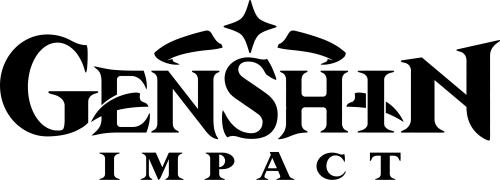Photo Mode is a system in Genshin Impact that allows the player to take photos of their characters and the surrounding environment. It can be accessed from the Paimon Menu by default upon starting the game.
However, neither Photo Mode nor the Kamera gadget can capture images nor record video inside Domains. The player must use an external screenshot or screen recording utility. Photo Mode also cannot capture images during combat, but the Kamera may be used instead.
 Settings[]
Settings[]
- Camera
- Background Blur
- Blur distance
- Blur radius
- Background Blur
- Other
- Look at camera
- Hide character - hides the character and gadgets
- Hide personal info - hides player name and UID
- Camera Movement
- Horizontal movement
- Vertical movement
- Zoom
- Reset Camera
- Hide UI
 Expressions[]
Expressions[]
Expressions change the facial expression of the character. The first expression, Default, is unlocked when a character is obtained. The second and third expressions are unlocked at Friendship Level 2 and 4 respectively and vary from character to character.
The list of Expressions include:
- Default
- Happy
- Wink
- Disappointed
- Smiley
- Serious
- Expectant
- Confident
- Pensive
 Poses[]
Poses[]
Poses change the pose of the character.
The list of Poses every character has include:
- Alpha Pose
- Standby
- Thinking
Character special photo poses called Thespian Tricks can be obtained from Wolfy in Imaginarium Theater by exchanging Toy Medals. There are 30 Thespian Tricks:
Change History[]
- Added character special photo poses with Imaginarium Theater.
- Added Background Blur Auto Focus feature.
- Added character expressions.
- Added vertical camera movement.
- Photo Mode was released.
[]
| |||||||||||||||||||||||||||||||||||