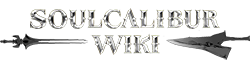The Rack in Soulcalibur VI.
The Rack (ヴィ・メルリオ in Soulcalibur and Soulcalibur VI; ヴィ・メリオ in Soulcalibur II and Soulcalibur III) is the throw that Astaroth uses when he's standing behind the opponent. It would be replaced by Death Crush in Soulcalibur IV but would return in the Ver.2.00 update for Soulcalibur VI.[1]
Input[]
| Game | Japanese Name | English Name | Input | Properties | Notes |
|---|---|---|---|---|---|
| Soulcalibur | ヴィ・メルリオ | The Rack | Approaching Enemy from Behind |
— | |
| Soulcalibur II | ヴィ・メリオ | The Rack | Approach enemy from behind |
— | |
| Soulcalibur III | ヴィ・メリオ | The Rack | Back Throw | — | |
| Soulcalibur VI | ヴィ・メルリオ | The Rack | Against opponent facing away |
Grapple break only works on Voldo & Astaroth |
Videos[]
References[]
- ^ "Ver.2.00 Battle Adjustment List" (pdf). Bandai Namco Europe. December 10, 2019. Retrieved September 7, 2024.