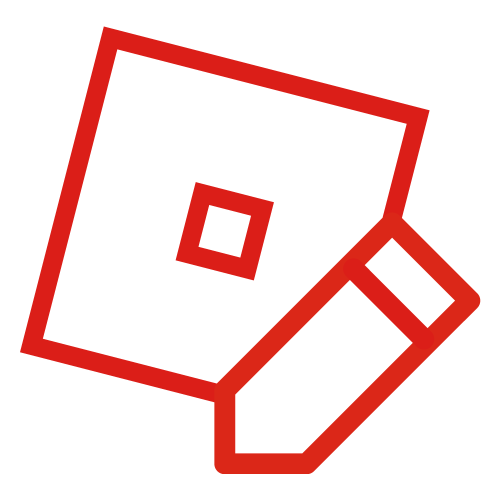Note: parts of or the entire template might not be visible without values provided.
| This template uses Lua: |
This template is used in articles to create an infobox about a player. The infobox shows information about the player and will automatically add the page to Category:Players. Being an infobox, it should be put at the top right corner of the page (the template should be put before any other content).
Infoboxes should be used to display, in a concise way, relevant and useful information that is common to many pages (in this case, players). Even if the information is already in the infobox, it should also be in the page's main content.
Usage
The template can be used by copying the code below, pasting it into the article and filling the parameters. Placing an image is very recommended and as much data as is available regarding the parameters should be put in the infobox. The parameters are described in the parameters section.
{{Infobox player
| name = Username
| image = Name.png (please choose a descriptive file name when uploading the image)
| activity =
| month joined = (should look like "October 2015")
| membership =
| visits =
}}
Parameters
The list below explains all parameters and contains important notes.
- name
- This parameter controls the title shown at the top of the infobox. It should be the name of the player. If no value is given, the page title will be used.
- image
- An image representing the character of the player. This should be the simple file name, but file links are supported as well.
- activity
- The level of activity of the player ('active', 'inactive', 'banned', 'terminated', and 'deceased' for exceptional cases). This should indicate if the user is banned or has left Roblox and should tell whether the user is active or inactive.
- month joined
- This should contain the month and the year when the user joined. This must be two words, the first being the month and the second being the year (example: January 2025).
- membership
- This should be the membership of the user ('premium'). If the user has no membership, this parameter should be ignored.
- visits
- This should be the total number of visits of the user. The number is rounded and formatted automatically.
- verified
- Indicates whether or not this user is verified/has the verified badge. Setting it to any value will provide the checkmark in the infobox title.
- admin
- This parameter determines the position someone has as a Roblox employee. It is automatically filled by a module. However, providing it with any value will not mark the page as NCU. If someone doesn't automatically get this parameter filled, please contact a staff member.
Social links parameters
These add various icons linking to other social media or presence links for a player, similarly to Template:ExternalLinks. Only the handle/username should be provided unless otherwise specified.
- x
- Will link to x.com/PARAMETER
- youtube
- Will link to www.youtube.com/PARAMETER
- For channels without a custom URL, the full channel discriminator will have to be provided, e.g. "channel/UCjiPEaapiHbJMoAdi_L8fNA" (including the "channel/" part is required in this case)
- For channels with a handle, "@" must be added to the parameter
- tiktok
- Will link to www.tiktok.com/@PARAMETER
- Will link to www.facebook.com/PARAMETER
- Will link to instagram.com/PARAMETER
- twitch
- Will link to www.twitch.tv/PARAMETER
- deviantart
- Will link to www.deviantart.com/PARAMETER
- artstation
- Will link to www.artstation.com/PARAMETER
- threads
- Will link to www.threads.net/@PARAMETER
- bluesky
- Will link to bsky.app/profile/PARAMETER
- Make sure to include the domain for the profile (typically
.bsky.social) for the link to function properly - rwiki
- Will link to roblox.fandom.com/wiki/User:PARAMETER
An infobox for articles about Roblox players.
| Parameter | Description | Type | Status | |
|---|---|---|---|---|
| Name | name | Name of the player
| Line | optional |
| Image name | image | An image representing the player, generally an avatar; can also be a gallery with multiple images | Unknown | suggested |
| Activity level | activity | Level of activity of the player.
| Line | suggested |
| Month joined | month joined | Month the user joined Roblox
| Line | suggested |
| Membership | membership | This should be 'premium' if the player has premium membership and omitted otherwise
| Line | suggested |
| Visits | visits | Number of visits of the player; will be rounded and formatted automatically
| Number | suggested |
| X username | x | User handle on X | Line | optional |
| YouTube page | youtube | YouTube URL path component
| Line | optional |
| TikTok username | tiktok | Username on TikTok | Line | optional |
| Twitch username | twitch | Username on Twitch | Line | optional |
| DeviantArt username | deviantart | Username on DeviantArt | Line | optional |
| ArtStation username | artstation | Username on ArtStation | Line | optional |
| Facebook username | facebook | Username on Facebook | Line | optional |
| Instagram username | instagram | Username on Instagram | Line | optional |
| Roblox Wiki username | rwiki | Username on the Roblox Wiki | User | optional |
| Verified | verified | Use to indicate that the player has the blue verified checkmark.
| Line | optional |