The Wii U is a home console that was produced by Nintendo. It succeeded the Wii and was succeeded by the Nintendo Switch.
The main feature of the Wii U is the use of a separate secondary Touch Screen similar to the Nintendo DS's bottom screen being called the Wii U GamePad. The GamePad locally connects to the system meaning it will disconnect when separated at a certain distance.
Controls[]
The Wii U GamePad is a wide controller with a screen at the center that acts as a secondary screen to the main TV screen. On the left is a left control stick and a direction pad; the near-field communication (NFC) reader is below these controls indicated with a white rectangle. On the right is the right control stick and the standard A, B, X, and Y buttons with the Start and Select buttons below them. The HOME Button is at the bottom center under the screen. Behind the GamePad are the L and R shoulder buttons and the ZL and ZR back buttons. Besides Super Smash Bros. for Wii U, these buttons have no function in any Kirby game. The stylus holder can be seen near the right shoulder buttons; a stylus is recommended to play Kirby and the Rainbow Curse.
Only one GamePad is allowed to be connected to the system which means local multiplayer cannot be played with multiple GamePads. To play local multiplayer on a Wii U, users are recommended to purchase a Wii Remote or a Wii U Pro Controller. These two controllers are supported by Kirby and the Rainbow Curse, however as the game heavily focuses on the Touch Screen and the Wii Remote and Pro Controller do not have screens, players 2, 3, and 4 have to play as Bandana Waddle Dees using typical 2D controls. A Pro Controller is similar to the buttons and directional pads of the GamePad, however it is shaped to that of a typical two-handed controller.
Features[]
SpotPass[]

Kirby and the Rainbow Curse Wii U alert
SpotPass is the console's main form of online communication. While SpotPass is not directly used in any Kirby game on the Wii U, the Wii U was able to receive advertisements on the GamePad when booted up if the user allows the usage of Wii U Alerts from the system's settings. A Kirby and the Rainbow Curse ad appeared as one of these alerts. Super Smash Bros. for Wii U also used SpotPass to recieve online in-game notifications. The Wii U itself also has a Notifications applet that receives information about certain games, updates, and Nintendo eShop sales.
Miiverse[]
Miiverse was the online Nintendo social network for Wii U and 3DS systems where users could talk about certain games called communities. Only for Super Smash Bros. for Wii U existed a Miiverse stage where players could create drawings which would appear in the background of the stage.
Nintendo eShop[]
The Nintendo eShop was the Wii U's main digital shopping service before its discontinuation on March 27, 2023. However, users can redownload every eShop game they have previously downloaded as well as download any additional updates for various games.
When the eShop was still functioning, users could buy digital versions of games, game demos, video streaming services, and other miscellaneous applications. Virtual Console games from previous video game systems could also be downloaded featuring games from the NES, SNES, Nintendo 64, GBA, Nintendo DS, and Turbografx16. Kirby's Adventure, Kirby Super Star, Kirby's Dream Course, Kirby's Dream Land 3, Kirby's Star Stacker for Super Famicon, Kirby & The Amazing Mirror, Kirby: Nightmare in Dream Land, Kirby 64: The Crystal Shards, Kirby: Squeak Squad,Kirby's Return to Dream Land, Kirby Mass Attack, and Kirby: Canvas Curse were all part of the Wii U Virtual Console collection.
amiibo Compatibility[]
On the bottom left of the GamePad marked with a white rectangle is a built-in NFC reader which is where the player can scan their amiibo to store and transfer data to games that support them. Introduced June 10, 2014 and launching November of that year, Kirby and the Rainbow Curse is the first Kirby game to support amiibo functionality.
Backwards Compatibility[]
The Wii U is able to play every Wii game if a Wii disc is inserted into the console, however accessing the Wii game must be done by using Wii Mode.
Games[]
Below is a list of every Kirby game released for the Wii U.
| Title | Box Art | Icon | Banner | Release Date 
|
|---|---|---|---|---|
| Kirby and the Rainbow Curse | 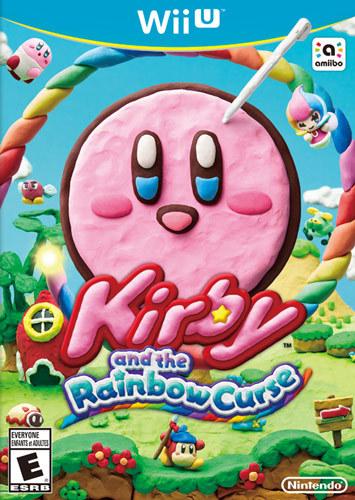
|

|
February 20, 2015 |
Other games featuring Kirby[]
Below is a list of games featuring characters from the Kirby series.
| Title | Box Art/Logo | Icon | Banner | Release Date 
|
|---|---|---|---|---|
| NES Remix 2 | 
|
  
|
April 25, 2014 | |
| Super Smash Bros. for Wii U | 
|

|
November 21, 2014 | |
| NES Remix Pack | 
|

|
December 5, 2014 |
Game demos[]
Below is a list of demos of any of the aforementioned games.
| Title | Release Date | Image | Special notes |
|---|---|---|---|
| Super Smash Bros. for Wii U | June 12, 2014 | 
|
Only released at various public events. Kirby is the only playable Kirby series character; there are no playable Kirby stages in the stage roster. |
| Kirby and the Rainbow Curse | June 11, 2014 | 
|
Released as two different but similar demos, first revealed at E3 2014 and then at demo kiosks in various retail stores. |
Wii U Virtual Console games[]
Below is a list of Virtual Console games for the Wii U that were available on the Nintendo eShop. All of these are from the NA release date with the exception of Kirby's Star Stacker for Super Famicom.
| Title | System | Icon | Banner | Release Date 
|
|---|---|---|---|---|
| Kirby's Adventure | NES | 
|
April 17, 2013 | |
| Kirby's Star Stacker | Super Famicom | 
|
May 8, 2013 
| |
| Kirby's Dream Course | SNES | 
|
May 23, 2013 | |
| Kirby Super Star | SNES | 
|
May 23, 2013 | |
| Kirby's Dream Land 3 | SNES | 
|
May 23, 2013 | |
| Kirby 64: The Crystal Shards | Nintendo 64 | 
|
July 30, 2015 | |
| Kirby & The Amazing Mirror | GBA | 
|
April 10, 2014 | |
| Kirby: Nightmare in Dream Land | GBA | 
|
October 30, 2014 | |
| Kirby: Squeak Squad | DS | 
|
July 30, 2015 | |
| Kirby Mass Attack | DS | 
|
July 28, 2016 | |
| Kirby: Canvas Curse | DS | 
|
October 13, 2016 |
On January 28, 2013 in a Nintendo Direct, Nintendo announced that for the Famicom's 30th anniversary, it would be releasing one Virtual Console title for only $0.30 from either the Famicom or Super Famicom each month for the following six months called the Wii U Virtual Console Trial Campaign. On that lineup was Kirby's Adventure for the month of April lasting from April 17 to May 16.
Wii games on the Wii U eShop[]
Below is a list of games users could buy from the Wii U's Nintendo eShop store. It should be noted that these games are not treated as part of the Virtual Console collection by Nintendo but as "Wii Disc Software."[1]
| Title | Icon | Banner | Release Date 
|
|---|---|---|---|
| Kirby's Return to Dream Land | 
|
July 30, 2015 | |
| Kirby's Epic Yarn | 
|
July 28, 2016 |
[]
amiibo Tap: Nintendo's Greatest Bits[]
| This section is currently under construction | |
This application was released in NA on April 30, 2015 for free on the Nintendo eShop. It allows players to scan an amiibo and unlock various NES and SNES titles. When a game is unlocked with an amiibo, the player is free to access it whenever they want, however each game is split into various "scenes" that last 180 seconds. When the player scans the designated amiibo again while playing an unlocked game, the next scene will play. Of the Kirby series, the games and scenes in the application are:
| Title | Scene | Level |
|---|---|---|
| Kirby's Adventure | 1 | |
| 2 | ||
| 3 | ||
| 4 | ||
| 5 | ||
| 6 | ||
| 7 | ||
| Kirby's Dream Course | 1 | |
| 2 | ||
| 3 | ||
| 4 | ||
| 5 | ||
| 6 | ||
| 7 | ||
| 8 | ||
| Kirby Super Star | 1 | |
| 2 | ||
| 3 | ||
| 4 | ||
| 5 | ||
| 6 | ||
| 7 | ||
| 8 | ||
| 9 | ||
| 10 | ||
| Kirby's Dream Land 3 | 1 | |
| 2 | ||
| 3 | ||
| 4 | ||
| 5 | ||
| 6 | ||
| 7 | ||
| 8 | ||
| 9 | ||
| 10 |
Nintendo×JOYSOUND Wii カラオケ U[]
Nintendo×JOYSOUND Wii カラオケ U (translates to "Nintendo×JOYSOUND Wii Karaoke U") is a built-in application only available for Europe and Japan. The application uses the GamePad's microphone feature for players to sing karaoke into it with songs provided by JOYSOUND. On April 26, 2019, JOYSOUND launched a karaoke version of "The Noble Haltmann" from Kirby: Planet Robobot.[2] It is accompanied with gameplay and cutscenes from the game as its background video.[3] On the JOYSOUND website, it is labeled as "anime karaoke" and has a high female-to-male singer ratio.[4] A large percentage of male singers were those in their 10s whereas a large percentage of female singers were in their 20s. This song can apparently still be sung in available stores that support JOYSOUND products.
Wii Mode[]
An application called Wii Mode is able to simulate the Wii Menu of the Wii family line being able to access applications from the native Wii Menu, including the Wii Shop Channel. This is how users are supposed to play Wii games inserted into the Wii U system.
During the early days of Club Nintendo, many Wii Virtual Console game rewards games can also be bought and played on the Wii U only by using Wii Mode. Super Smash Bros. is the only Kirby-related game to be follow this.
Trivia[]
- A Wii U bundle containing Super Smash Bros. for Wii U was released in retail stores. Another Wii U bundle also included Splatoon along with Super Smash Bros. for Wii U. Both of these bundles feature Kirby on the box art.
- Kirby's History in Kirby's Dream Collection Special Edition mentions the unveiling of the Wii U in the 2011 blurb, however no artwork of the Wii U is given as it released a month after the game released.










