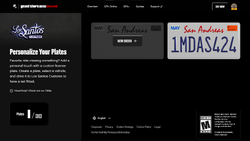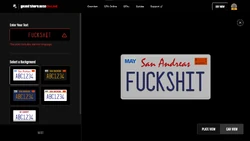The License Plate Creator is a browser-based companion tool for Grand Theft Auto Online that allows players to create customized license plates for their Personal Vehicles, released alongside the Shake Up and Top Marks Week event on April 20th, 2023.
Background[]
After the shutdown and delisting of the IFruit App by Rockstar Games on December 12th 2022, Rockstar promised a new method for players to create customized license plates since the LS Customs app within it would no longer be accessible. With the Boor Week event on April 13 2023, Rockstar announced that the License Plate Creator would be released the following week.
Description[]
The Creator can be accessed through all desktop and mobile browsers and allows players to create up to 30 customized plates that can be ordered for pickup at any Los Santos Customs in-game. Beeker's Garage counts as a valid LS Customs branch, as do player-owned vehicle workshops, such as the Office Mechanic, LS Car Meet, and any Auto Shops.
All accounts that complete the Online Tutorial are automatically gifted a randomized custom plate that is available to all characters on that account and this will be seen as plate 1. If a player had previously used the iFruit App to create plates, then the first one they created (for free at the time) will appear as their gifted plate.
All other previous plates created through the iFruit App are automatically synced with the Plate Creator and are available across platforms.
Players may select a previously created plate to view every vehicle with the selected plate applied.
The "gifted" plate will not be able to be deleted[1] from the plate viewer screen, however all other plates, whether previously created through the iFruit App or through the Plate Creator can be. Similarly, deleting a plate won't affect any of the vehicles that were currently using it, but there won't be any tracking of what cars were using the same.
When creating a new plate, the player is prompted with a text box and several plate background types. The player will be charged for a non-standard plate background. The player may view their newly created plates in "Plate View" or in "Car View", in which the plate is applied to the rear of a Bravado Banshee as a visual example. Unlike the iFruit App, spaces within the written text are treated as valid characters. Note that the texts with odd characters are centered on the license plate as seen on the website, despite they are still being aligned to the left in-game. Additionally, certain expletives and phrases are not allowed, including in-game vehicle brands (such as Declasse or Karin) or real-life brands (such as Nintendo or Rockstar)[2].
After creating the plate, player can choose to fulfill their order on one of their 10 most recent vehicles used in-game, similar to the iFruit App previously. Recently used vehicles may take a long period of time to appear in the list for an order, and Arena War vehicles may not appear at all, even those that are eligible to enter LS Customs[ref?]. Players can also fulfill their order to vehicles that do not have the option to switch plates (i.e. Zhaba), as long as there is a plate assigned to the model themselves[ref?].
The player is warned to enter a GTA Online session before placing the order.
After sending an order request, the player receives a text message from Los Santos Customs notifying them about their order waiting to be fulfilled.
If the player is not in game at the time the order is placed, it will not go through and will not be available when the player enters the game. If this happens, the player can simply edit their order to re-trigger it.
The player may enter any modification shop and fulfill their app orders. The plate will then enter the list of plate options that may be used for free on any other vehicle.
Gallery[]
Website[]
Desktop View[]
Mobile View[]
Plate Types[]
In-game[]
Oversights[]
- Coloured headlights may revert to stock after redeeming a plate order.
- Entering another player's Auto Shop with an active plater order and rejecting the application of the order may result in a looped sequence of the vehicle re-entering the customization bay, instead of exiting the Auto Shop. The owner can enter and exit selecting "All exit Auto Shop" to force the looping player out.
External Links[]
References[]
- ↑ “A license plate cannot be deleted if any of the following conditions are true:
- It was automatically generated for you after completing the Grand Theft Auto Online tutorial
- The unique plate was gifted to you during a special Rockstar Games promotion”
- You are attempting to use a non-alphanumeric character (A-Z or 0-9) in your plate text, such as !, &, #, %, $
- The custom text you are trying includes language that may be considered profane
- Your custom text matches a plate exclusively reserved for a Rockstar Games promotion or player”