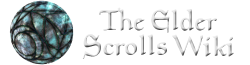Moving and redirecting articles helps ensure that readers and editors end up at their intended destination with minimal hassle. On occasion, editors may encounter improperly named articles. An easy way to fix this is to move the article to the correct destination. Our style and formatting guideline dictates the proper naming convention for articles. In a nut shell, articles should obey the rules of proper grammar, except when in-game names directly violate what is otherwise proper grammar. Spelling follows American English, unless again, canonically depicted otherwise.
Moving articles
To do so, click the arrow next to the scribe button and select "Rename". A window appears, allowing you to type out the correct name. Please leave an adequate description of why the page was moved in the edit summary.
Moving conflicts
If you attempt to move an article to a title that already exists for another page, an error will be received. Consider changing the title of the article to another topic. If no suitable alternative exists, consult an administration for help. Chances are, the destination page needs to be deleted or a Merge needs to take place. Users with rollback privileges can move articles over top of redirects. Undesirable page moves can be reverted by both admins and rollbackers. To execute this, go to the page's original title, click "History" and "View logs for this page". A log noting the page's redirect should be there, click "revert". Moving images is restricted to admins and custodians.
Resolving move conflicts
If the desired destination is a redirect, ask an admin to delete it and allow them to move the page. If it is a full fledged article, consider adding {{Merge}} to the top of both the destination article and the article you want moved. You are more than welcome to execute the merge yourself. Look here for information on merging articles.
After the merge is complete, you may consider redirecting the article to the destination page.
Move template
There are times when an administrator is not available, or editors are unsure whether a page move is warranted. For these situations, mark the article with {{move}}. Discussions concerning the move should occur on that article's talk page. To use the template, see below:
{{move|NAME OF DESIRED DESTINATION}}
Redirects
A redirect is a page that points directly to another page. It is a placeholder that contains a common misspelling of a topic, synonyms of the topic, or sub-types of the topic.
Usefulness of redirects
While it is most helpful for readers to click on a link and end up in the exact place they intended, this is not always the case. Search engine results may not always lead directly to the proper page depending on the words entered. To maximize the chances that a reader or editor reaches their intended destination, some redirects may need to be created.
Confusable terms
For example, "Dark Elves". Not everyone is familiar with the term "Dunmer, so many people will search for "dark elf" in the search engine. If it ends up nowhere, that's not very helpful. It is okay to fix a few redirects, when editing an article, but to remove all instances of them, in all articles is unwanted. Additionally, editors may still add links to Dark Elves unwittingly. While bots could easily replace links to "dark elves" with links to "dunmer", it may not be able to prevent all future additions of links to that page. In this scenario, the redirect serves as a "door stopper" that prevents multiple re-creations of unwanted or duplicate pages.
Common misspellings and grammatical errors
For example, a redirect from Favourite to Favorite may be ideal, as both are correct terms, but one is considered a misspelling in American English, while the other is the correct spelling in Oxford English. Common misspellings such as "Skryim" for Skyrim or "Cyrodil" for Cyrodiil are favorable to keep, even if they end up as orphans, due to the fact that people may unwittingly link to or search for them. Redirects from names with lower case letter titles to upper case letter titles may also aid in disambiguate. An example of this is: Fake soul gem, which redirects to an article named Fake Soul Gem. Editors and readers are equally as likely to search for the subject using both variations, so having both titles active is useful.
Redirects to sections
It may be beneficial to have redirects which point to a specific section of an article. For example, The Elder Scrolls IV: Oblivion 5th anniversary edition links to the section about the 5th anniversary edition on the The Elder Scrolls IV: Oblivion article. Another example might include Daedra Culture, which redirects to the section on "Culture" in the on the article on "Daedra", without needing to form a hashtag (#) for each instance of this term on the wiki.
Redirecting articles
To redirect an article, click the "edit button" and replace ALL CONTENT of the article, including categories, with:
#REDIRECT [[ARTICLE NAME HERE]]
The article name must be included in link brackets for the redirect to be performed. The next step is categorizing that redirect. To categorize a redirect, add the category in wikitext:
[[Category:Redirects]]
Additional redirect categories can be added, such as Category:Redirects from alternate names. For a full list of redirect sub-categories, see Category:Redirects.
Double redirects
Sometimes, an article is moved to a name that wasn't quite fitting and was moved again. This creates a double redirect. Double Redirects are unpleasant, because they do not lead readers to the exact page. Instead, they lead to a second redirect, and the link to the proper page must be clicked. This may cause confusion and frustration. To fix a double redirect, edit the first redirect page in the sequence and redirect it the destination page. For instance, if Mods (Oblivion) redirects to Oblivion Mods, but both need to point to Modification (Oblivion), a double redirect has occurred. This can be fixed by editing Mods (Oblivion) and making it skip over Oblivion Mods to point directly at Modification (Oblivion).
For a full list of double redirects, see Special:DoubleRedirects
Broken redirects
On occasion, a page will be moved to a new destination, and then deleted subsequently. This creates a broken redirect, because the redirect page now leads nowhere. To resolve this, flag the broken redirect for deletion, using {{delete}} and ask an admin to help you remove it from the wiki. Also consider redirecting the page to a new location, if applicable.
Soft redirects
A soft redirect is a very short page that essentially tells the user to look at another site to obtain the information they were seeking. The technique is particularly likely to be used when redirecting users across wikis.
Normal or "hard" redirects would be undesirable in these circumstances because they could not be undone without hand-crafting the correct URL (because there would be no "Redirected from [foo]" message on the page when you get to the destination, so there would be nothing to click on to take you back to the redirect page, and clicking on a link to the redirect page would take you straight to the redirect's target). There would also be infinite loop security considerations. Therefore hard interwiki redirects have been disabled and soft redirects are often used.
A soft redirect can also be useful if one wants to link to it from its target, as an invitation to create an article, like a red link. Just like a red link looks different from an ordinary link, a link to a soft redirect can look different using the stub feature. See also Redirect and/or link to non-existing page.
To create a soft redirect, use the template {{Softredirect}}. For additional information, see Wikipedia:Soft redirect.
See also
- Setting up disambiguation pages
- List of redirects
- List of soft redirects
| Policies of The Elder Scrolls Wiki | |
|---|---|
| Policies | |
| See also | |