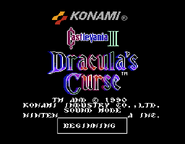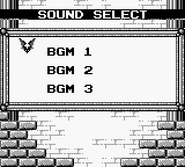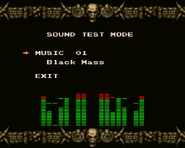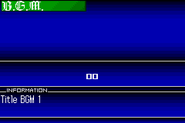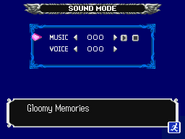The Sound Mode (also known as Sound Test or Sound Select, among other names) is an option that appears in certain Castlevania games. It allows the player to listen to the music of the game, as well as some sound effects. This must be unlocked in some games.
Game specific information[]
Castlevania III: Dracula's Curse[]
The Sound Mode Screen can be entered on the title screen in Dracula's Curse by pressing the A, B, and Start buttons at the same time.
Castlevania II: Belmont's Revenge[]
Sound Test can be entered at the password screen with four Hearts.
Super Castlevania IV[]
Super Castlevania IV is the first game in the series that allows to listen to selected background music without a special code. In the Options menu, there is an option to switch between stereo and monaural sound, listen to 35 Background Music (BGM) tracks (00 through 22 in hex), and 156 Sound Effects (02 through 9E).
Castlevania: Bloodlines[]
Bloodlines has a sound test similar to that found in Super Castlevania IV. After going to Options, it is possible to listen to 31 Background Music tracks from the game (BGM 00 through 30), and 207 Sound Effects (SE 00 through 206).
It is also possible to set a special code using the BGM and SE options. Setting the BGM to 05 and the SE to 073 and then exiting options and starting or continuing a game will cause a new version of the song Beginning, originally from Castlevania III: Dracula's Curse, to play instead of the default song whenever the primary weapon is powered up to level 3. This song does not appear itself as a selectable Background Music in Options. Also, if the Konami Code is entered on the title screen while this BGM/SE code is set, the option to start with 9 lives will be available.
Castlevania: Symphony of the Night[]
Getting the Best Ending (complete with over 196% of the map complete) will unlock the Sound Test in Master Librarian's room in a subsequent play through.
Castlevania: Harmony of Dissonance[]
Obtain the "Good Ending" of the game (find all relics, wear both JB's and MK's Bracelets when defeating Maxim, and defeat Dracula Wraith's second form). The Sound Mode option will then become available on the title screen menu.
Castlevania: Grimoire of Souls[]
A Record Player was available in the closed beta of Grimoire of Souls in the main hub area. Records could be purchased for Gold to expand the music selection. However, the full version stopped receiving updates before this feature could become available.
Castlevania Advance Collection[]
In the menu of the game is a Music Player that lets players listen to the soundtracks of the following: Castlevania: Circle of the Moon, Castlevania: Harmony of Dissonance, Castlevania: Aria of Sorrow, and Castlevania: Dracula X. Players can also make a playlist mixing songs from all 4 games.
Castlevania: The Dracula X Chronicles[]
The Sound Test optional is similar to the original Rondo of Blood, but now significantly enhanced. Songs must be unlocked before they can be heard. In many cases, CD items can be found within stages, or as stage clear or Boss Rush clear rewards. Picking them up will unlock its corresponding track. The tracks that can be found range from tunes heard in Rondo of Blood, The Dracula X Chronicles, and Symphony of the Night (essentially the three games playable within the whole game itself).
In addition, a new feature within a Save Game known as Sound Assign allows one to customize which tracks are played in The Dracula X Chronicles. All stages except Stage 0, Stage 6, and Rondo of Blood Stage 8 can be replaced by any acquired CD Track out of the 52 available tracks (replacing The Dracula X Chronicles stage 1 theme with the original Rondo of Blood stage 1 theme for example). The normal and final boss music can also be replaced this way. Only stages that have been cleared can have their music customized.
Gallery[]
(press A + B + START at the title screen)