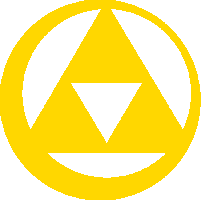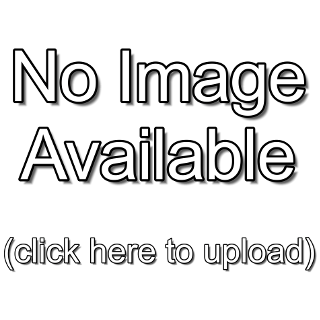Usage
{{Media
|<type> <game>=
...
|<type> <game>=
}}
Accepted Parameters
Currently, Artwork, Render, Model, Sprite, and Screenshot are supported for <type>.
Any game abbreviation will work for <game>.
Examples
| # | Input | Output | Categories added |
|---|---|---|---|
| 1 | {{Media
|Artwork OoT= File:OoT Link Artwork.png
|Artwork OoT3D= File:OoT3D Link and Epona Artwork.png
|Artwork ST= File:ST Link Artwork.png
|Model PH= File:PH Link Model.png
|Model ST= File:ST Link Model.png
|Model ALBW= File:ALBW Link Model.png
|Sprite ALBW= File:ALBW Link Icon.png
}}
| ||
| 2 | <!-- Only valid filenames should be used with Media. -->
<!-- This is only to illustrate behavior. -->
{{Media
|Artwork OoT= File:OoT Link Artwork.png
|Artwork BotW= File:Fake File.png
}}
| ||
| 3 | <!-- canon games should not be mixed with non-canon -->
{{Media
|Artwork MM= File:MM Tingle Artwork.png
|Artwork FPTRR= File:TRR Tingle 2.png
|Artwork HW= File:HW Tingle Artwork.png
}}
| ||
| 4 | {{Media
|Artwork fakeGame= File:Fake Artwork.png
|fakeType fakeGame= File:Fake Artwork.png
}}
|
|
The algorithm for selecting default tabs is as follows:
- For each type tab, the default game tab is the one most recently released that has an image available.
- More recent games that specify an image that hasn't been uploaded yet are ignored until the image is uploaded.
- The default type tab is the one which contains the most recently released game.
- If multiple type tabs are equal in terms of their latest games, then the leftmost one is the default.
Note from the first example above:
- For artwork, the files are listed in canon order (OoT, OoT3D, ST), but the default tab is OoT3D because it is the most recent game of the three.
- Of all the tabs, "Model" and "Sprite" contain the latest game. "Model" is leftmost, so it is default.
PH ModelandST Modelare the same (one is actually a file redirect to the other), but both are listed nonetheless.
Guidelines
Template:Media is intended only for use within infoboxes, where it should replace standard files and captions that may be embedded. For articles concerning canon material, images from canon should be used in order of release (placing remakes just after their original counterparts) whereas any images that are ambiguously canon or noncanon should be excluded. If no canon images are present, it is acceptable to use ambiguous and non-canon images in the order of their release.
All images added should adhere to the following order:
Artwork, Render, Model, Sprite, and Screenshot. Images under Screenshot should only apply to articles about locations and should not be used for any other article type. Location articles that make use of Template:Media should also make use of the Artwork category if applicable.
If you are positive that a file should exist but does not currently exist (such as a model for an important character in Ocarina of Time), you should add the appropriate file name for the image as dictated by the file guidelines. As this template has built-in functionality to account for nonexistent images being linked in this manner, this will result in the No Image file appearing with a link to the proper page to upload the file. Occasionally, the images you may be looking for might be located under a different and erroneous name. If you cannot find an image, please review the appropriate categories for game and type here. If an image should exist but does not exist yet, you should not leave the link to that image out. If the image you are looking for is under a different name that does not follow the file guidelines, you should link to the erroneous name and ask a staff member to move the file to the appropriate place for you.
Unless otherwise necessary for the content of the article, images present in Template:Media should not reappear throughout the article and in the gallery section. This condition does not apply to gallery pages, which operate on their own rules independently from the parent page.