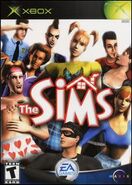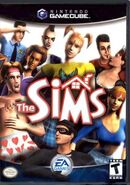The Sims
| The Sims | |
|---|---|
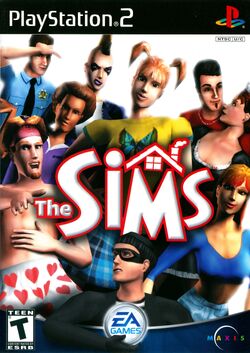
| |
| Box art for The Sims | |
| Development | |
| Developer(s) | Maxis |
| Publisher(s) | Electronic Arts |
| Ratings | CERO: 12 ELSPA: 15+ ESRB: T PEGI: 7+ GRAC: 15 |
| Series | The Sims |
| Release date(s) | PlayStation 2 NA January 12, 2003 EU January 31, 2003 JP May 29, 2003 Xbox NA March 25, 2003 EU April 4, 2003 GameCube NA March 25, 2003 EU April 4, 2003 |
| Technical information | |
| Native resolution | 480i, 576i, 480p (Xbox North America) |
| Mode(s) | Single-player, multiplayer |
| System requirements | 1593 KB memory card space (PS2), 60 memory card blocks (GameCube) |
| Input methods | Gamepad |
| Game features | |
| Genres | Life simulation |
| Related pages | |
| Cheats | |
| Game walkthrough | |
The Sims for consoles is the first Console Sims game, and was the first game in the series to introduce a fully three-dimensional camera and environment. The game was released on PlayStation 2, Xbox, and GameCube in 2003. The game is primarily objective-based and has two available play modes:
- Get A Life mode has a series of objectives and advance from house to house.
- Play The Sims mode is essentially the PC free play mode on the consoles.
"Get a Life" mode[]
"Get a Life" Mode requires the player's character to complete different objectives as they progress through life. They start out unemployed and living in Mom's house, and end with enough money to buy a yacht.
It's generally easier to sell a useless item in the house, such as a grandfather clock or any other decoration worth 1,000 - 2,000. You can also use a very easy and simple in-game cheat to get the families and your sim rich without corrupting the game.
Each level occurs in one house/lot, and the Sim must complete several goals to unlock new items in Buy mode as well as the levels for the 2-player game mode.
"Play The Sims" mode[]
This is technically free play for the console. There are 5 pre-made families, 3 of which are moved in, 2 that are in the family bin.
The neighborhood in "Play The Sims" is Willville and the player can change the name, but Willville has only residential lots.
Those who are moved in:
- Goth family - Mortimer Goth, Cassandra Goth, and Bella Goth
- Newbie family - Betty Newbie, and Bob Newbie
- Roomies Family - Chris Roomies, and Melissa Roomies
Those who aren't moved in:
- Pleasant family - Jeff Pleasant, Diane Pleasant, Daniel Pleasant, and Jennifer Pleasant.
- Bachelor family - Michael Bachelor
Control of the Sims is up to the player, there are no set goals, and no requirements (except for certain objects needing to be unlocked).
2 Player Game Modes[]
There are several mini games in the 2 player game mode which consist of:
- The Museum
- "Get Your Con On": Use your relationship building talents to squeee money out of unsuspecting investors. The better they THINK they know you, the more money they will give you! The plater who swindles the most money before closing time wins!
- You are put on a 10 minute timer and socialize with designated sims for them to give you money.
- "Get Your Con On": Use your relationship building talents to squeee money out of unsuspecting investors. The better they THINK they know you, the more money they will give you! The plater who swindles the most money before closing time wins!
- Handymans House, The Maid's House
- "He might fix up your house, but he lives like a pig! Tidy up the side of his duplex he assigned you to, and he'll give you a heart! He gives EXTRA hearts if he knows his kid is happy, too!"
- The Park
- "Down on your luck? Stuff yourself with good at The Park and you won't go to bed hungry! Beg, steal or just cook your own....anything goes at this Beggar' Banquet!"
- The Frathouse
- "Who has the most friends? Be the first to make 3 friends at the party! Spread rumors about the other player's Sim to ruin their friendships while you improve your own. The first plater with 3 friends gets to party in the hot tub!"
- Taylor's Place, Club Abhi
- The Thief of Hearts: "Make more guests fall in love with you than with your opponent in 10 minutes! But play with love carefully - guests won't fall in love with both players at the same time!"
- The Party Motel
- "Get ready to party hearty with Dudley and Mimi's friends! The player with more guests still left at their party after 10 minutes wins! And remember...you can tell YOUR guests to crash and ruin the OTHER player's party!"
Console controls[]
| Gamecube | PlayStation 2 | Control |
|---|---|---|
| left analog stick | left analog stick | moves cursor |
| "C" stick | right analog stick | zoom and camera angle; scrolls through displays when holding down a directional arrow |
| "A" button | "X" button | select |
| "B" button | triangle button | back/cancel |
| "X" button | "O" button | raises and lowers walls in all modes |
| "Y" button | square button | follows selected Sim; sell in build and buy modes |
| D-pad | D-pad | scroll options |
| Up arrow | Up arrow | displays motives; pressing "A" (GC) or "X" (PS) will display help for each motive |
| Right arrow | Right arrow | displays relationships |
| Left arrow | Left arrow | displays career and skill information; pressing "A" (GS) or "X" (PS) will display working hours |
| Down arrow | Down arrow | displays personality |
| "L" button | L1 button | pauses the game while holding; rotates objects in Buy Modes; automatically places floor and wall tiles in a room in build mode |
| "R" button | R1 button | speeds up the game in live mode; rotates objects in Buy Modes; automatically places floor and wall tiles in a room in build mode |
| "Z" button | R2 button | switches characters |
| "Start" button | "Start" button | access game menu: goals, buy and build modes, save and quit |
| "B" button, while holding "L" button | "Select" button | access queued actions for active character; pressing "X" (PS) will cancel the action |
Console features[]
The North American Xbox version supports 480p when using a Component (5x RCA) AV adapter (Unofficial HDMI adapters exist, but were released years later). However, it does not support 720p, in contrast to later Sims games for the Xbox.
The European Xbox version is marketed on the back of its cover as supporting Dolby Digital 5.1, in contrast to the North American cover that explicitly stated a lack of Dolby Digital.
Differences between The Sims and The Sims (console)[]
Aside from the new elements listed above, several miscellaneous changes have been made to the game between The Sims and The Sims (console). Most of those changes are carried over to Bustin' Out, due to using the same engine.
- An object limiter is installed in this game, which limits the number of objects allowed in a single household. This is due to the limited available memory in the consoles.
- All Sims' names in this game are in capitals, which would not be applicable to later Sims console games.
- This game includes elements from the Livin' Large and House Party expansions to an extent, such as the Telescope, Guitar and some of the wallpapers/flooring.
- Only four Sims can be created as a family in "Play The Sims" mode, compared to eight.
- A house can have no more than one floor.
- There are only 6 careers found in game (including the Life of Crime career locked at the start.), compared to 10 in the base game and 15 in Livin' Large. Also, no Career Chance Card transfers are available. Also, the Slacker Career introduced in Livin' Large appears in this game.
- Promotions only require half of the amount of friends that are required in the PC version.
- Sims now change clothing via a portable dressing booth compared to a mosaic blur covering them.
- The Grim Reaper behaves slightly different; they will appear as a regular Sim, and "teleport" to the place of the deceased Sim than float to the destination. Additionally, they do not leave behind smoke trails of skeleton heads when disappearing.
Trivia[]
- This is the first Sims game to be rated by CERO; previous entries that were released on Windows and Mac were unrated due to licensed games sold in Japan not requiring it. As of a result, all instances of nudity due to CERO regulations, (despite already being pixelated) were removed; Sims now bathe in swimsuits.
- Because this game was also built off the first two expansion packs, hundreds of unused voice clips and sounds remain in the files, such as NPCs like the Tragic Clown, Gabby the Mime and Drew Carey. Same applies for objects that don't appear in the game like the Campfire and DJ booth.
- The DJ booth would appear in The Sims Bustin' Out, reusing its appearance from House Party but with a completely new set of audio.
- Some of the objects in this game such as the NuMica Folding Card Table, are 3D recreations of objects in The Sims for PC, with the exception of some objects like the Chimeway and Daughters Piano; it is colored black with less detail compared to light brown.
- At the back of the game's boxart, Chip the Dancer can be seen in the hot tub, despite not making an appearance in the game himself.
- This game and The Sims Bustin' Out for console and handheld versions are the only The Sims titles to feature an ending. Once the player completes the main story, the credits roll and the game returns to the main menu.
- Many of the same music tracks from the PC version are used in this version. For example, when the game is first started up the loading theme from The Sims: House Party plays.
- Many main characters from this game went on to appear in other The Sims titles.
- Mom appears in this game and The Sims Bustin' Out. She is mentioned by Will.i.am in The Urbz intro sequence, she gives him money to give to the player, Will.i.am tells you this via text.
- Dudley and Mimi appear in The Sims Bustin' Out. Both of them are mentioned in The Sims 2 in the Slacker career chance card.
- Malcolm appears in The Sims Bustin' Out. However, in this game, he is a friendly character, while in The Sims Bustin' Out, he is the main antagonist, or instigating repo man that gets in on other sims' lifestyle and harass them until they pay up what the unpaid rent. He is mentioned as well in many other games, and appear in different appearances in many other games, using the same name, Malcolm Landgraab. But however, it is the player's objective is to unlock everything, shut him down, and get him arrested.
- Malcolm, Mom, Dudley and Mimi make an appearance in The Sims 4 as a downloadable family through the Gallery.
- The PlayStation 2 version was released as a CD-ROM, whereas the vast majority of other PS2 games were released on DVD-ROM.
See also[]
Gallery[]
External links[]
| |||||||||||||||||||||||