Just a weird sort of post on a Friday. It’s Darling Daughter’s actual birthday today, and we have plans.
I go down a rabbit hole sometimes, and after making all the tags, I was very much in the mindset of digital designing. After playing with all the vintage patents, on of the things that really appealed to me was the lovely hand lettered text, especially the Fig. 1, Fig. 2 numbering. What is that called? There must be a name for it – I just don’t know what it is! But this is what I am talking about:

Some of the lettering is pretty amazing – it’s close, soooo close, to looking like it was printed, but sometimes the minute variations, especially in the really old patents, make it clear they were drawn by hand. It’s the kind of little detail that would be fun to add to digital designs, for junk journal kits etc. When I was talking about the steps I had to take to get the images from the patents in the right sort of format to be able to use them in the way I wanted, one commenter, Rene, mentioned the problems with Affinity not having an auto-trace (or image to path) function. I had the idea to extract a bunch of “sets” of these numbers, so people might be able to use them in a variety of ways. But the process, well, it was cumbersome. Now I am only saying that this is how *I* do it, using the tools I have, and know, without having to buy anything else, and don’t suggest this is the only, or even the best, way to do it.
- I download the patent PDF from the patent site
- I export the individual page as a .JPG, at 300 dpi
- I drop the white-background image into a background remover (and of the ones I have, I find Creative Fabrica‘s one works like a dream) and I think it might even be free to use, even if you don’t have a subscription, I’m not sure.
- I download the transparent .PNG and open it in Preview (Mac) then copy just the very small area I want and drop that into Intaglio. It’s the function Affinity needs
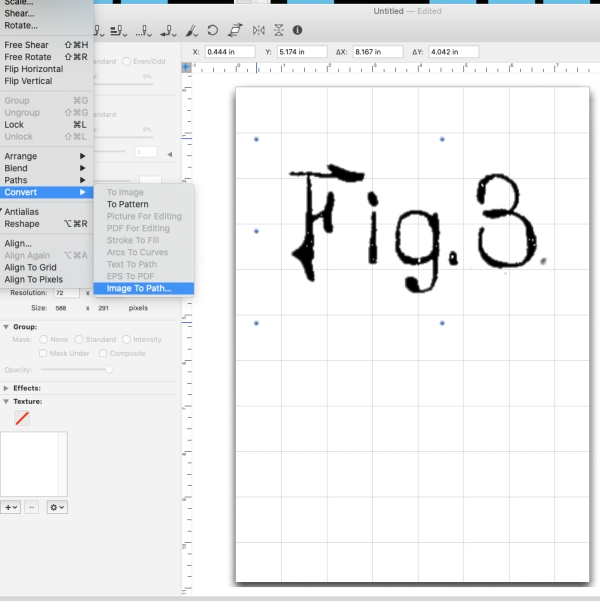
I like that there are some options for resolution and more I can change – and I haven’t even played properly with all the elements. There isn’t a lot of info about Intaglio out there anymore.
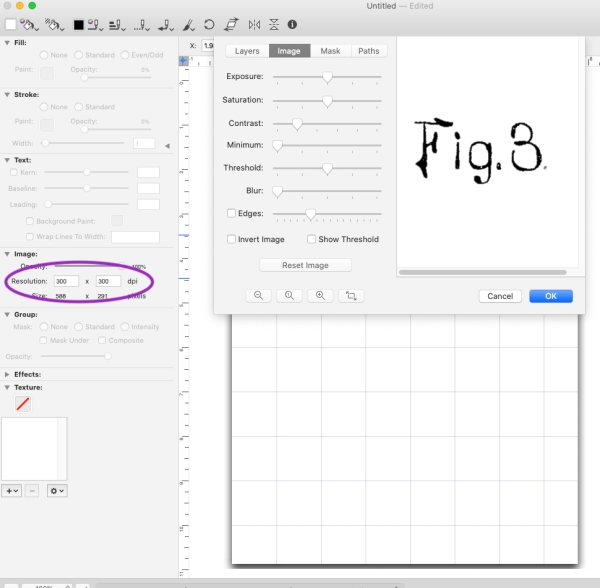
That gets me a clean PNG of the bit I want.

I happened to make it pink but I would normally do black. Rinse and repeat, as they say, till I have a while load of them, all as PNGs – maybe you can see what I mean about the slight variations if the letters and numbers that show you they are not simply printed or a font.
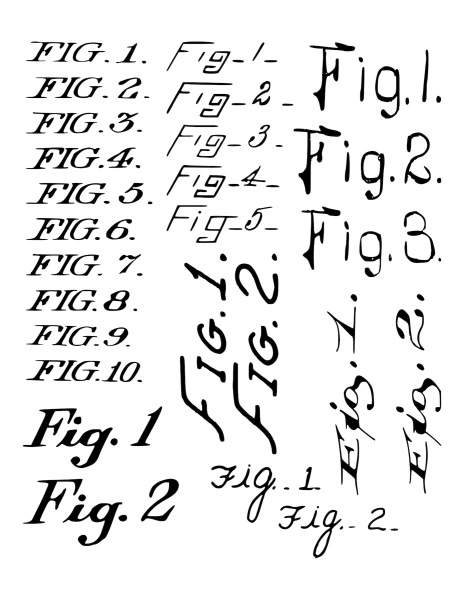
My original plan had been to do them as a PNG sheet and a PDF where each element can be extracted as an individual snippet, but then I thought What about making them digital “stamps” that work as Brushes in Affinity? I gotta say that opened up a whole other rabbit hole cause there are some things about that process that are super confusing. I did manage it and once I worked out the details it wasn’t even super hard, just all a bit, IDK, repetitive and dare I say tedious. But am pretty happy with the results.
Sorry, hope that wasn’t too boring and tedious for you – I am hoping to use them in some designs to see how they work in action just to make sure they perform as I expect them to! I am also working on a Holiday-themed digital kit. This might be the year I do a December Daily. Maybe…









































