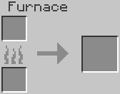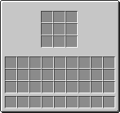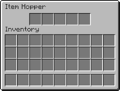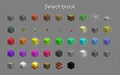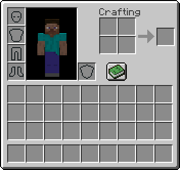
보관함 화면

채워진 보관함

플레이어 서바이벌 보관함의 슬롯을 지정하는데 사용되는 번호

상자 보관함
보관함(Inventory)는 플레이어가 가지고 다니는 아이템을 관리하는 데 사용하는 팝업 메뉴이다. 이 화면에서 플레이어는 갑옷을 입을 수 있고, 2×2 그리드에서 아이템을 제작할 수 있으며, 도구, 블록, 아이템을 장착할 수 있다. 플레이어의 스킨도 여기에 표시된다.
개요[]
보관함은 E 를 누르면 열거나 닫을 수 있다. Xbox의 경우엔 ![]() , PlayStation의 경우엔
, PlayStation의 경우엔 ![]() , Wii U 및 Nintendo Switch에서는
, Wii U 및 Nintendo Switch에서는 ![]() , 베드락 에디션에서는 ••• 를 사용하면 된다. 이 키는 게임에서 설정(Options) 메뉴에서 변경할 수 있다. 보관함은 Esc를 사용해서 닫을 수도 있다. (Xbox의 경우엔
, 베드락 에디션에서는 ••• 를 사용하면 된다. 이 키는 게임에서 설정(Options) 메뉴에서 변경할 수 있다. 보관함은 Esc를 사용해서 닫을 수도 있다. (Xbox의 경우엔 ![]() , PlayStation의 경우엔
, PlayStation의 경우엔 ![]() , Wii U 및 Nintendo Switch에서는
, Wii U 및 Nintendo Switch에서는 ![]() , 베드락 에디션에서는 ×)
, 베드락 에디션에서는 ×)
보관함은 세계를 나가거나 서버에서 떠나도 보관된다. 따라서 플레이어는 이전의 상태와 똑같은 아이템을 가진 상태로 플레이할 수 있다.
슬롯[]
보관함에는 갑옷 슬롯 4개, 저장 슬롯 27개, 단축바(hot bar) 슬롯 9개 및 보조 손 슬롯이 있다. 단축바 슬롯에 있는 아이템은 1–9 키나 마우스휠을 돌로서 선택할 수 있으며, 마우스 버튼을 사용하여 설치 또는 손에 들 수 있다.
대부분의 아이템은 한 슬롯당 최대 64개를 쌓을 수 있다. 도구(시계 및 나침반은 예외), 갑옷, 물약 등 일부 아이템은 쌓을 수 없다. 또한 눈덩이, 빈 양동이, 달걀, 표지판, 현수막 및 엔더 진주는 16개까지만 쌓을 수 있다.
서바이벌 또는 모험 모드의 경우, 보관함 인터페이스에 2×2 크기의 제작 그리드가 있다. 여기에서 크기에 맞는 제작법은 직접 제작할 수 있다.
갑옷은 갑옷 슬롯에 넣어야만 장착한 것으로 간주된다. 일반 보관함 슬롯에 들어 있을 경우엔 "장착"으로 간주되지 않으며, 따라서 아무런 보호도 제공하지 않는다. 갑옷을 손에 들고 있을 경우에는, 사용을 누르면 자동으로 해당 슬롯에 들어간다. (슬롯이 비어있을 경우)
아이템 위에 마우스를 올리면 설명(tooltip)이 표시된다. 여기에는 아이템 이름, 마법, 기타 아이템 고유의 정보 (글이 쓰인 책의 버전 등)이 표시된다. F3 + H를 누르면 ID, 데이터 값과 같은 추가적인 정보가 표시된다.
자체적으로 보관함이 있는, 상자, 제작대, 화로 등의 블록에 사용을 누르면 해당 아이템의 GUI가 열리고, 플레이어의 주 슬롯(27) 및 단축바 슬롯(9)에 있는 아이템과 해당 블록의 보관함 간에 아이템을 교환할 수 있다.
"주요 손"(mainhand), "보조 손"(offhand), "머리"(head), "가슴"(chest), "다리"(legs) 및 "발"(feet)은 속성을 설정할 수 있다.
제작법 책[]
제작법 책(recipe book)은 제작법 목록 및 제작 가이드 역할을 하는 마인크래프트 작동법이다. 제작법 책에는 플레이어가 가지고 있는 재료로 만들 수 있는 모든 제작법이 표시된다.
제작법은 다음과 같이 여러가지로 분류되어 있다.
- 첫번째 탭 : 모든 잠금 해제된 모든 제작법이 포함되어 있다.
- 두번째 탭 : 도구, 무기, 갑옷 제작법이 포함되어 있다.
- 세번째 탭 : 건축 재료가 포함되어 있다.
- 네번째 탭 : 식료품 관련 여러가지가 포함되어 있다.
- 다섯번째 탭 : 레드스톤 회로 관련 재료가 포함되어 있다.
보관함 관리[]
보관함 슬롯에 들어 있는 "묶음"은 좌클릭하면 모두 집을 수 있고, 우클릭하면 반으로 분할하여 집을 수 있다. 홀수개의 묶음일 경우, 작은 쪽이 슬롯에 남는다. (예를 들어 7개짜리 묶음에 우클릭하면, 3개는 슬롯에, 4개는 손에 가지게 된다.) 반대로 보관함에서 묶음을 들고 있을 경우, 좌클릭하면 모두 슬롯에 넣어지고, 우클릭하면 하나만 슬롯에 들어간다. 아이템을 더블 클릭하면, 보관함에 들어 있는 모든 아이템으로부터 전체 묶음(full stack, 64개, 16개 등)를 집을 수 있다.
⇧ Shift 를 누른 상태에서 아이템을 클릭하면, 플레이어의 단축바에서 주 보관함 슬롯으로 보내거나, 그 반대가 된다. (예를 들어 단축바에 있는 어떤 아이템을 ⇧ Shift 클릭하면, 그 아이템은 보관함 슬롯중 제일 좌상단에 있는 슬롯으로 이동된다.) 블록(상자, 발사기, 호퍼 등) 보관함이 열린 상태에서 ⇧ Shift 클릭할 경우에는 플레이어의 보관함에서 열려있는 블록 보관함으로 이동되거나 그 반대가 된다.
⇧ Shift 를 누른 상태에서 묶음을 더블클릭하면, 동일한 종류의 모든 아이템이 플레이어의 보관함에서 블록 보관함으로, 혹은 블록 보관함에서 단축바로 이동된다. 단 이때, 플레이어의 커서는 이미 아이템을 들고 있는 상태여야 한다. 무엇을 들고 있는지는 관계가 없다.
1–9을 사용하면 현재 커서를 올려 놓고 있는 아이템과, 단축바의 해당 슬롯에 있는 아이템�� 서로 교체된다. 해당 슬롯이 비어 있을 경우에는 커서를 올리고 있던 아이템이 그냥 해당 슬롯으로 이동된다.
아이템 묶음을 들고 있는 상태에서, 그 아이템을 좌측 마우스 버튼을 이용해서 슬롯에 드래그하면, 해당 묶음이 드래그된 슬롯에 균등하게 배분된다. 예를 들어 돌 블록 64개의 묶음을 들고 있는 상태에서, 4개의 빈 슬롯을 드래그하면, 그 4개의 슬롯에 각각 16개씩 들어간다. 또 아이템을 들고 있는 상태에서 그 아이템을 우측 마우스 버튼으로 슬롯에 드래그하면, 해당 슬롯에 아이템이 하나씩 들어가게 된다. 이 두가지 모두, 해당 슬롯이 비어 있거나, 동일한 종류의 아이템이 들어 있을 때만 이렇게 작동한다.
크리에이티브 모드에서 아이템을 가운데 클릭하면, 해당 아이템의 전체 묶음(full stack)을 손에 가지게 된다. (이때, 원래의 슬롯엔 아이템이 그대로 남아 있는다.) 아이템을 들고 있는 상태에서 가운데 버튼으로 드래그하면, 드래그된 모든 슬롯에 전체 묶음이 들어가게 된다.
크리에이티브 모드에서 C+1-9를 누르면, 현재의 단축바가 "저장된 단축바" 탭으로 이동된다. X+1-9를 이용하면 저장된 단축바를 다시 불러올 수 있다.
보관함이나 콘테이너에 들어 있는 아이템에 마우스를 올린 상태에서 버리기를 누르면 아이템 하나가 버려진다. 보관함이나 콘테이너에 들어 있는 아이템에 마우스를 올리고, Ctrl을 누른 상태로 버리기를 누르면 해당 슬롯이 빌 때까지 아이템이 계속 버려진다. 이 방법은 보관함을 열지 않은 상태에서도 단축바에 들어있는 아이템에 대해서 동일하게 적용된다. 아울러 아이템을 끌어다가 보관함 창 밖으로 버리면, 해당 아이템 묶음을 한꺼번에 버릴 수 있다.
크리에이티브 보관함[]
크리에이티브 모드에서 보관함에는 서바이벌 모드에서 만날 수 있는 거의 모든 블록과 아이템이 들어 있다. (단, 드래곤 알과 명령어 블록처럼 예외도 있다.) 그 외에도 서바이벌 모드에서는 볼 수 없는 생성 알과 같은 아이템도 들어 있다. 플레이어는 여기에서 블록을 선택해서 무제한으로 사용할 수 있다.
자바 에디션[]

크리에이티브 모드 아이템 선택 화면(선택 탭을 연 상태임)
왼 클릭을 하면 하나의 아이템을 집을 수 있으며, 계속 왼 클릭을 하면 집은 아이템 수가 늘어난다. 어떤 아이템을 들고 있는 상태에서 다른 아이템을 좌 클릭 또는 우 클릭하면, 손에 든 아이템을 버리게 된다. 하나의 아이템을 우클릭하면 그 아이템을 집게 되지만, 한번 더 우클릭하면 내려 놓게 된다. ⇧ Shift를 누른 상태로 아이템을 클릭하면 전체 묶음을 모두 집는다. 아이템에 마우스를 올린 상태에서 1–9 키를 입력하면 즉시 해당 아이템 전체 묶음이 단축바에 들어간다.
크리에이티브 보관함 스크린은 12 섹션으로 분류되어 있다. 즉 "건축 블록", "장식 블록", "레드스톤", "수송", "기타", "식료품", "도구", "전투", "물약" 탭과, "검색" 상자(나침반 아이콘), "저장된 단축바"(책장 아이콘), "서바이벌 보관함" 탭(상자 아이콘)이다.
검색 탭을 사용하면 "마법이 부여된 책"을 어떤 종류, 어떤 레벨이든 접근할 수 있으나, "도구"와 "전투" 탭에서는 최고 레벨의 책만 찾을 수 있다.
| 건축 블록 | 장식 블록 | 레드스톤 | 수송 |
|---|---|---|---|
|
|
| 기타 | 식료품 | 도구 | 전투 | 양조 |
|---|---|---|---|---|
|
베드락 에디션[]

베드락 에디션 크리에이티브 모드 아이템 선택 화면
크리에이티브 보관함에서 원하는 아이템을 탭하면, 현재 활성화된 단축바 슬롯으로 해당 아이템 묶음이 보내진다.(모바일 장치에만 해당) 다른 플랫폼의 경우 한 개의 아이템만 보내진다.
베드락 에디션 크리에이티브 보관함 화면은 "건설", "장비", "아이템", "자연" 등 4개의 부분으로 구분되어 있다. 이들 탭은 보관함 오른쪽 면에 나열되어 있다. (윈도 10 에디션에서는 윗면에 배열) 크리에이티브 보관함 화면 왼쪽 면에는 일반 갑옷, 제작 및 서바이벌 보관함 탭이 나열되어 있다. (윈도 10 에디션에서는 아랫쪽 면) 제작법 책도 존재한다.
크리에이티브 보관함 일부 아이템은 다른 비슷한 아이템과 함께 하위 부분으로 묶여져 있다. 이들 하위 부분은 그 옆에 있는 + 아이콘을 선택하면 열 수 있다. 하위 부분에서 - 아이콘을 클릭하면 닫힌다. 이들 하위 부분은 4개의 부분에만 존재한다.
콘솔 에디션[]

콘솔 에디션 크리에이티브 모드 아이템 선택 화면
콘솔 에디션 크리에이티브 보관함은 자바 에디션과 비슷하지만, 탭이 약간 다르고 자체 아이템이 약간 추가되어 있다.
| 건축 블록 | 장식 블록 | 레드스톤 및 수송 | 재료 |
|---|---|---|---|
|
|
| 식료품 | 도구, 무기 및 갑옷 | 양조 | 기타 |
|---|---|---|---|
외부 보관함[]
많은 블록 및 일부 플레이어가 아닌 개체는 자신만의 보관함 비슷한 창을 가지고 있어서, 아이템을 조작하는데 사용한다.
대형 상자
몹 보관함[]
일부 몹에게도 보관함 슬롯이 있다.
- 주민에게는 8개의 슬롯이 있지만, 플레이어는 접근할 수 없다. 이 보관함은 여러가지 농사 관련 씨앗 및 식료품을 수집하는데 사용된다.
- 에이전트[Minecraft Education 전용]는 27개의 슬롯이 있으며, 플레이어가 GUI를 통해 접근할 수 있다. 프로그램되어 있는 바에 따라 에이전트가 접근한다.
- 당나귀와 노새에 상자를 장착시키면, 플레이어가 적근할 수 있는 15개의 슬롯이 생긴다.
- 라마에 상자를 장착시키면, 각자의
Strength통계치에 따라, 3, 6, 9, 12 또는 15개의 보관함 슬롯이 생긴다.
동영상[]
역사[]
| Java Edition 클래식 | |||||
|---|---|---|---|---|---|
| 0.0.20a | The player's inventory can now be accessed by pressing B. | ||||
| August 4, 2009 | Breaking blocks were shown by Notch to allow the player to pick them up and place them, thus adding and removing them from the player's inventory. | ||||
| August 25, 2009 | Showed the currently selected block in the player's hotbar will now shows up in view. | ||||
| August 27, 2009 | Showed that when no item is selected in the hotbar, the player's arm will now show. | ||||
| 0.24_SURVIVAL_TEST | Implemented those above features.[검증 필요] | ||||
| October 23, 2009 | Mentioned testing of the inventory screen. | ||||
| Java Edition Indev | |||||
| 0.31 | January 5, 2010 | Rana is now shown in the inventory screen as a placeholder model. | |||
| January 13, 2010 | Rana is no longer the player model in the inventory. | ||||
| January 29, 2010 | The player can now view the inventory screen.[1] | ||||
| The crafting menu can now be opened by pressing a hotkey.[1] | |||||
| The player can now walk around while having the inventory open. | |||||
| January 30, 2010 | Crafting table has now been added, and the crafting grid in the inventory has now been replaced with a 2×2 one. | ||||
| The player can now place items in the 2×2 crafting grid and they will stay there when the inventory was closed. | |||||
| Java Edition Infdev | |||||
| February 27, 2010 | The player will now start out with a stack of 999 glass and 990 oak planks. | ||||
| March 13, 2010 | The player will now start with more items (every item is in a stack of 999). | ||||
| March 20, 2010 | The player will now start with only a stack of 64 of every item. | ||||
| March 27, 2010 | The player will now no longer start with certain items. | ||||
| Java Edition 알파 | |||||
| v1.0.15 | The player can now no longer walk while the inventory is open. | ||||
| v1.1.0 | The inventory is now saved on multiplayer servers. | ||||
| Java Edition 베타 | |||||
| 1.0 | Items will now have tooltips displaying their name, if the cursor is hovered over items in the inventory. | ||||
| Items placed in the crafting grid are now dropped simultaneously when the inventory is closed. | |||||
| 1.4 | The default key for opening the inventory is now E instead of I because Notch found it to be much more efficient.[2] | ||||
| 1.8 | ? | The inventory in creative mode is now an item selection page with all items and no characters, similar to one in the Classic 0.30 Creative Mode. | |||
| Picking up a block in creative mode with a full hotbar will now put it in an inventory like the one in survival mode. The only way to see it is to open a block with its own inventory. | |||||
| Java Edition | |||||
| 1.2.4 | The body parts drawings have now been reintroduced in the armor pieces. | ||||
| 1.3.1 | 12w21b | The creative inventory menu is now organized into 10 categories: Building blocks, Decoration blocks, Redstone, Transportation, Miscellaneous, Foodstuffs, Tools, Combat, Brewing and Materials. | |||
| The survival mode inventory is now accessible. | |||||
| The inventory button will now no longer close the inventory and instead opens search tab, so the player will now have to press Esc instead. | |||||
| 12w22a | The orientation of tools, weapons and items have now been changed from being oriented towards the left to being oriented towards the right. | ||||
| The player can now wear and remove armor in creative mode. | |||||
| The Search tab will now no longer automatically open up, unless the player presses their chat key (Default: T), allowing the inventory to be closed with the normal inventory key again. | |||||
| 1.5 | ? | Improved inventory management. Players can now: • Double click items to fill the stack up as much as possible. • Drag item stacks around to divide them up over the dragged-over slots. • Drag item stacks around with the right mouse button to place one of that stack in each dragged-over slot, if that slot is not occupied already. • ⇧ Shift+ double click items in a crafting area to place all items in the inventory. • ⇧ Shift+ double click an item stack to move all other item stacks of that kind to that part of the inventory. • Pressing Q while the mouse is over an item in the inventory or a container will drop it. • Held armor can be equipped by right-clicking. | |||
| 1.9 | 15w31a | The survival inventory has now been rearranged to accommodate the new off-hand slot. | |||
| The orientation of many items in the inventory have now been unified. | |||||
| 1.11 | 16w32a | The message "Unable to open. Loot not generated yet." will now appear on top of the hotbar. | |||
| The message "Press ⇧ Left Shift to dismount" will now appear on the top of the hotbar when the player is riding a mob. | |||||
| 1.12 | 17w06a | Added Saved Toolbars. | |||
| The Materials tab has now been now merged with the Miscellaneous tab. | |||||
| pre6 | Optimized Creative inventory searching; namespaces (e.g minecraft:stone) are now no longer considered when searching (putting "minecraft:" in the search bar will still search namespaces). | ||||
| 1.13 | 17w47a | Due to The Flattening, several blocks, which were only obtainable through commands, are now available in the creative inventory: mushroom blocks, farmland and grass path have now been added under the Decoration Blocks group; blank firework rockets have now been added to the Miscellaneous group; and bark, smooth stone, sandstone, red sandstone and quartz have now been added to the Building Blocks group. | |||
| Certain blocks and items have now been moved around within their respective groups; for example, the purpur block is now after obsidian. | |||||
| Pocket Edition 알파 | |||||
| 0.1.0 | Unlimited blocks can now be placed from the player's inventory. | ||||
| 0.2.0 | The previous inventory is now used in creative mode. | ||||
| Added the survival inventory. The player can still see the blocks as though in creative mode, but cannot use them unless they have gathered the respective material. | |||||
| As crafting has not yet been implemented, the player will now spawn with infinite quantities of normally craftable items. | |||||
| 0.3.0 | The survival mode inventory will now include a 2x2 crafting grid. | ||||
| 0.6.0 | Armor tab has now been added into the survival inventory. | ||||
| 0.8.0 | ? | The creative inventory has now been redesigned with 4 sections (Blocks, Decoration blocks, Combat, and Miscellaneous). | |||
| 0.9.0 | ? | The survival inventory has now been redesigned to match it to the creative inventory. | |||
| Crafting grids will now show craftable recipes, with the 2x2 or 3x3 grid showing the recipe. | |||||
| 0.11.0 | ? | The inventory texture in the survival inventory has now been changed from a brick to a chest. | |||
| 0.14.0 | ? | Added the survival inventory tab. | |||
| 0.16.0 | build 1 | Added the search tab to the creative inventory (Windows 10 only). | |||
| Pocket Edition | |||||
| 1.0.0 | build 1 | Added Profile UI option to change between Inventory UI "Pocket" and "Classic (like in Windows 10 Edition)". | |||
| 1.1.0 | build 1 | Off-hand slot added. | |||
| Bedrock Edition | |||||
| 1.2.0 | build 1 | A new inventory style has now been added, in regards of the recipe book. | |||
1.12 이전의 크리에이티브 보관함. 저장된 단축바가 추가되었다.
문제점[]
“보관함”에 관련된 문제점은 이슈 트래커에서 관리된다. 그곳에서 문제점을 보고하면 된다.
여담[]

보관함을 보고 있다가 죽었을 때
- 플레이어가가 죽을 때 보관함이 열려 있으면, 아바타가 쓰러지고 붉은 색이 된다.
- 자거나 돼지, 말, 보트, 광산 수레에 타고 있는 동안 보관함 화면에 접근하면, 아바타가 해당 위치에 표시된다. 하지만, 플레이어만 표시된다.
- 아이템 선택 화면에서 드래곤 알과 생성기 등 일부 아이템과 블록이 사라진다.[Java, Legacy Console Edition 전용].
- 보관함을 열어 둔 상태에서 아바타의 시선은 항상 마우스 커서를 따라다닌다.
- "아이템 검색" 탭의 나침반 아이콘은, 일반 나침반이 네더나 디 엔드에 있을 때 처럼 마구 회전한다.
함께 보기[]
참조 링크[]
- ↑ 1.0 1.1 "Crafting and Mining in Minecraft" – Nizzotch, January 29, 2010 – via YouTube
- ↑ “(I changed the default from "I" to "E", which is five times better)” – @notch, March 23, 2011