Options
The Options (Japanese: 設定 options) screen, displayed as Option prior to Generation IV and as Settings in Pokémon Legends: Arceus, is the interface for managing settings that the player can modify to change some behaviors of the game. The available settings differ throughout the various games.
It can be accessed by selecting the corresponding entry on the menu. From Pokémon Red and Green to Pokémon Emerald, it can also be accessed from the main menu, but it is not possible to do this in Pokémon FireRed and LeafGreen and in any game from Pokémon Diamond and Pearl onwards.
In Pokémon Platinum, descriptions of the options similar to those of items and moves were added. They were absent in Pokémon HeartGold and SoulSilver but were reinstated in Pokémon Black and White and have remained in subsequent games.
In the core series games
Underlined options represent the default settings.
| Games | Setting | Explanation | Options | Notes |
|---|---|---|---|---|
| All games | Text Speed | This setting controls the display speed of the text box. | Slow Normal Fast |
"Normal" was called "Medium" prior to Generation VI.
"Fast" is the default in Pokémon Legends: Arceus. |
| RB-BDSP | Battle Effects | This setting controls the appearance of certain graphical elements during battles, such as move animations, status conditions, and weather. | On Off |
Called Battle Scene from Generation II to IV, Animation in Pokémon Yellow, and Battle Animation in Pokémon Red and Blue.
In Generation I, the battle effects are displayed during the Champion battle against the rival even if this feature is turned off. |
| RB-BDSP | Battle Style | This setting controls whether or not the player is asked to recall their Pokémon whenever the opponent sends out their next Pokémon. | Switch Set |
"Switch" was called "Shift" prior to Generation VI.
Set is always used in a Double, Triple, Multi, or Rotation Battle, as well as in designated battle facilities (such as the Battle Frontier or the Battle Tree) or multiplayer battles. In Generation IV, if the choice is Set and the player's Pokémon is knocked out against a wild Pokémon, the player will be forced to send out their next Pokémon without being given the option to immediately escape. The player can switch Pokémon even if the player's Pokémon would normally be unable to switch out, such as by being locked into a multi-turn move like Petal Dance. In Pokémon Legends: Arceus, the Battle Style is locked to "Set". In Pokémon Scarlet and Violet, the Battle Style is locked to "Shift". |
| Y-B2W2 | Sound | This setting controls the audio output of the game. | DP-B2W2: Mono Stereo GS-FRLG: Mono Stereo Yellow: Mono Earphone1 Earphone2 Earphone3 |
This setting was removed starting in Generation VI due to the games now using the handheld's system settings.
Yellow's Earphone1 option is the equivalent to Stereo in later games. Earphone2 and Earphone3 instead focus the audio to the left and right earphones, respectively. |
| YGSC | This setting controls the contrast of prints. | Normal Darker Darkest Lightest Lighter |
It is absent from the Korean versions of Gold and Silver since the print feature was removed. | |
| GSC | Menu Account | This setting controls whether descriptions appear for the menu entries. | On Off |
|
| GS-HGSS, BDSP | Frame | This setting controls the appearance of the border around text boxes. | Refer to the gallery of frames. | The option is named "Change Window" in Pokémon Brilliant Diamond and Shining Pearl and appears between Text Speed and Battle Effects.
Every game uses its respective "Type 1" frame as the default. In Diamond and Pearl only, the game's name is shown inside the frame. |
| RS-USUM (except BWB2W2) | Button Mode | This setting controls the behavior of the handheld's buttons used by the game. | RSE: Normal LR L=A FRLG: Help LR L=A DPPt: Normal START=X L=A HGSS: Normal L=A XY & ORAS: Default L=A No LR Button SMUSUM: Default L=A |
In Pokémon Ruby, Sapphire, and Emerald, "Normal" restricts the player to only the A and B buttons, while LR allows using the L and R buttons to switch between certain screens, such as Bag pockets or Pokémon Storage System boxes. The L=A option maps the L button to the same functions as the A button.
In Pokémon Diamond, Pearl, and Platinum, LR is replaced with START=X, wherein the player can use the START button instead of the X button to open the menu. START=X was removed in Pokémon HeartGold and SoulSilver, while the L and R buttons by default allow players to navigate the menu. In the Generation VI games, "Normal" (now "Default") allows the L and R buttons to be used to switch between the Player Search System, Pokémon-Amie, and Super Training screens. L=A also returns and a new third option called "No LR Button" is added, which disables the L and R buttons entirely. The latter was removed in Generation VII. |
| DPPt | ConfirmDP ClosePt |
An option to save the changes to the settings. | In Pokémon Diamond and Pearl, pressing the B button does not save the changes but this was altered in Pokémon Platinum so that the player is prompted to confirm them. | |
| BW+ (Japanese only) | Characters In hiragana mode: もじモード In kanji mode: 文字モード |
This setting controls whether the game displays only kana or also kanji. | Hiragana ひらがな Kanji In hiragana mode: かんじ In kanji mode: 漢字 |
This is also the first thing to be set right after starting a new game on the main menu, aside from Pokémon Omega Ruby and Alpha Sapphire. |
| BWB2W2 | Save before IR | This setting controls whether the game is saved or not before C-Gear enables infrared connectivity. | Save Don't Save |
|
| XY | Battle BG | This setting controls the appearance of the background behind the choices on the touch screen during battles, a graphical element first introduced in Generation IV. | Refer to the gallery of battle backgrounds. | The standard background is "Default". |
| XYORAS | Forced Save | This setting controls whether the game is saved or not before Player Search System battles and "other communication features". | Save Don't Save |
|
| SV | Skip Move Learning | If off, the player will automatically be prompted to teach new moves on level-up. If on, the player must manually teach new moves from the party menu. | Off On |
If a Pokémon gains a level during a Let's Go! Auto Battle and it would learn a move, the player will not be interrupted with a prompt even if this setting is off, and the player must still manually teach the new move from the party menu. |
| SM-SV (except PE and LA) | Send to Boxes | This setting controls whether a prompt will appear to select a destination when a Pokémon is obtained while the party is full. | Manual Automatic |
Called "Party/Box" in Pokémon Sun, Moon, Ultra Sun, and Ultra Moon. |
| PE | Open Pokémon GO Settings | Allows the player to sync their save file to a Pokémon GO account | N/A | |
| PE | Open Controller Settings | Allows the player to change the method of control they are using. | N/A | |
| SwSh-SV (except LA) | Give Nicknames | You can choose whether you wish to give a nickname to a Pokémon. | On Off |
The options are named "Give" and "Don't give" in Generation VIII. |
| SwSh-BDSP | Gyroscope | Enables/disables the gyroscope. In Pokémon Sword and Shield, this affects camera controls in Pokémon Camp. In Pokémon Brilliant Diamond and Shining Pearl, this only[citation needed] affects the cry option in the Pokédex.[1] | Use Don't use |
|
| SwSh-SV (except BDSP) | Vertical Camera Controls | If regular is selected, pressing up/down on the right control stick will cause the camera to look up/down (thus moving the background down/up). | Regular Inverted |
|
| SwSh-SV (except BDSP) | Horizontal Camera Controls | If regular is selected, pressing left/right on the right control stick will cause the camera to look left/right (thus moving the background right/left). | Regular Inverted |
|
| LA | Camera Sensitivity | A higher sensitivity causes the camera angle to change more in response to a right control stick movement. | 1–5 | The default is 3. |
| LA | Motion Sensitivity | If 0, the gyroscope is turned off. Otherwise, affects how far the camera angles in response to controller motion when preparing to throw a Poké Ball in the overworld. | 0–3 | The default is 0. |
| SV | Camera Support | If on, the camera auto-rotates toward the player's direction of motion if the player does not move directly forward. | On Off |
Added in v2.0.1. |
| SV | Camera Interpolation | "You can slow the interpolation speed when the camera makes sudden, large movements." | Normal Slow |
Added in v2.0.1. It is unconfirmed when specifically this occurs.[citation needed] |
| SV | Camera Distance | Affects the distance between the camera and the player character. Far-away objects are unaffected. | Close Normal Far |
Added in v2.0.1. Previously, the player could use the Right Stick on the overworld to toggle between the equivalents of Close and Normal. The Right Stick can still be used and now toggles between the three options, but it will not sync with this setting. (For example, if the player changes this setting to Close and then presses the Right Stick twice to make the camera distance the equivalent of Far, then it will revert to Close if the player returns to the Options menu and saves their settings, or if the player closes and reopens the game.) |
| SwSh+ | Autosave | The game autosaves when leaving or entering a building or area, or at the end of a battle.[citation needed] | On Off |
The options are named "Enabled" and "Disabled" in Pokémon Legends: Arceus. |
| SwSh | Casual Controls | Enables one-handed controls by mapping the left stick to the right stick, mapping the ABXY face buttons to the D-Pad, and mapping R to L. | On Off |
As a consequence, the camera can no longer be manually rotated (including with L) or zoomed in places that support it, and the D-Pad cannot be used to navigate in menus. Toggling this takes effect immediately, even while the player is still inside the Options menu. |
| SwSh-SV (except LA) | Show Nicknames | If off, the player's Pokémon's nicknames will not be shown during Link Battles. | Show Don't show |
|
| PE-SwSh, SV | Skip Cutscenes | If turned on, allows the player to skip pre-rendered cutscenes. | On Off |
In Pokémon: Let's Go, Pikachu! and Let's Go, Eevee!, the option is named "Movie Skipping" and the player may skip certain cutscenes by pressing the + or - button on the Joy-Con. In Pokémon Sword and Shield, the option is named "Skip Movies". From Sword and Shield onward, all cutscenes affected by this option will be automatically skipped, and if this option is turned on before the player has completed the game, the game will prompt the player for an extra confirmation, stating that the player may miss parts of the story. |
| LA | HUD Toggling | If enabled, pressing in the right control stick will hide/show the HUD on the overworld (including button prompts, objective markers, and pins). | Enabled Disabled |
If the HUD is hidden and then the option is disabled, the HUD will immediately switch back to shown. |
| LA | ZR Button Confirmation | If enabled, pressing ZR in battle will first display a confirmation message. If disabled, pressing ZR will immediately throw the selected item or switch to the selected party member. | Enabled Disabled |
|
| PE+ | Background Music | Changes the volume of the background music. The highest is full volume, while 0 is mute. | 0–5PE 0–10SwSh+ |
In Pokémon: Let's Go, Pikachu! and Let's Go, Eevee!, the default is 5. In Pokémon Sword and Shield and Pokémon Brilliant Diamond and Shining Pearl, the default is 8. In Sword and Shield, these options only appear after obtaining the Hi-tech Earbuds. In Pokémon Legends: Arceus, the default is 7. In Pokémon Scarlet and Violet, the default is 10. |
| Sound Effects | Changes the volume of sound effects aside from Pokémon cries. The highest is full volume, while 0 is mute. | |||
| Pokémon Cries | Changes the volume of Pokémon cries. The highest is full volume, while 0 is mute. | |||
| LA | Dynamic Range | Adjusts the ratio between the loudest and quietest sounds. | Narrow Wide |
|
| PE, SV | Controller Rumble | Turns the HD Rumble of the Nintendo Switch Joy-Con and Poké Ball PlusPE on and off. | On Off |
In Pokémon: Let's Go, Pikachu! and Let's Go, Eevee!, the option is named "Vibration" and appears after Open Controller Settings. |
| SV | Helping Functions | If on and the player falls from a height, the game will display a background prompt at the bottom of the screen. If the player presses Y while this prompt is up, they will be returned to where they fell from. | On Off |
In the spin-off games
Pokémon Mystery Dungeon series
Red Rescue Team and Blue Rescue Team
Outside a dungeon
| Setting | Options | Notes |
|---|---|---|
| Windows | Blue Red Green |
Changes the color of the body of the window. |
| ControlsB | GBA DS |
Changes what buttons do, in GBA mode it will operate exactly like in Red Rescue Team, in DS mode X can be used to open the menu instead of just B, and Y can be used to change direction without moving instead of Start. |
| Touch ScreenB | Off On |
Enabling this activates the touch screen. |
| Top screenB | Map Team |
Changes what will be displayed on the top screen, choosing Map makes a map show on the top screen, choosing Team makes the top screen show the name (species), level, Attack, Defense, Special Attack, and Special Defense of each member in the team. |
Inside a dungeon
| Setting | Options | Notes | |
|---|---|---|---|
| Dungeon | Speed | Slow Fast |
Changes how fast turns pass, in Slow mode it takes about one second to move one tile, in Fast mode it takes a half second. |
| Far-off pals | Self Look |
Changes whether the camera will change focus from the leader to a far-off team member when they're being attacked or not. | |
| Damage turn | No Yes |
Enabling this makes the leader face towards the first attacking enemy each turn. | |
| Grids | No Yes |
Enabling this makes the grid show holding YB/pressing RR. | |
| MapR | Off Clear Shade |
Changes whether a clear or a shaded map or no map at all shall be displayed on the screen. | |
| Display modeB | A: Top screen: Team data Bottom screen: No map B: Top screen: Team data Bottom screen: Clear map C: Top screen: Team data Bottom screen: Shaded map D: Top screen: Message log Bottom screen: No map E: Top screen: Message log Bottom screen: Clear map F: Top screen: Message log Bottom screen: Shaded map G: Top screen: Map and team Bottom screen: No map |
Changes whether team data, the message log, or a map and team data will be displayed on the top screen, and a clear or a shaded map or no map at all on the bottom screen. | |
| Others | Windows | Blue Red Green |
Changes the color of the body of the window. |
| ControlsB | GBA DS |
Changes what buttons do, for instance, X and fastpressing B opens up the menu in DS mode, in GBA mode only fastpressing B opens up the menu. Inside of dungeons holding Y show the grid in DS mode whereas in GBA mode this function is replaced by pressing R. | |
| Touch ScreenB | Off On |
Activates the touch screen. | |
| Default | Sets the settings to default. | ||
Explorers of Time, Darkness, and Sky
| Setting | Options | Notes |
|---|---|---|
| Touch Screen | Off Menu only Use anywhere |
Changes whether the Touch Screen will be used or not and where. |
| Top screen | Controls Team stats Text log Map and team JobS |
Changes what will be displayed on the top screen. Controls will display a sign describing what the different buttons do. Team stats will display the team, each member's portrait, name, gender, level, and HP. Text log will display the message log. Map and team will display the wonder map outside of a dungeon and the map of the dungeon as well as the team member's name, level, and HP. Job will display the Job List. |
| Bottom screen | No map Clear map Shaded map |
Changes whether a clear or a shaded map or no map at all shall be displayed on the bottom screen. |
| Grids | Off On |
Enabling this makes the grid show when pressing Y. |
| Speed | Regular Fast |
Changes how fast turns pass, in Regular mode it takes about one second to move one tile, in Fast mode it takes a half second. |
| Far-off pals | Self Look |
Changes whether the camera will change focus from the leader to a far-off team member when they're being attacked or not. |
| Damage turn | No Yes |
Enabling this makes the leader face towards the first attacking enemy each turn. |
| D-Pad attack | Off On |
Enabling this makes the player attack enemies/interact with their team members by standing next to them and pressing the D-Pad in their direction. |
| Check direction | Off On |
Enabling this makes the game ask the player each time they choose to attack or throw an item which direction they wish to attack/throw (pressing A results in the direction the leader is facing). |
Gates to Infinity
| Setting | Options | Description | Notes |
|---|---|---|---|
| Window | Type 1 - 6 | It changes the window appearance. | Changes the windows. |
| BGM Volume | 0 - 5 | It changes the music volume. | Changes the volume of the background music. |
| SE Volume | 0 - 5 | It changes the volume of sound effects. | Changes the volume of sound effects. |
| Grids | Off On |
It changes when the grids are shown. | Enabling this makes the grid show. |
| Speed | Regular Fast |
It changes your walking speed. | Changes how fast turns pass. In Fast mode one can walk five tiles in one second, in regular one can walk two tiles in one second. |
| Far-Off Allies | Self Look |
It changes whether or not you'll see far-off teammates when something happens to them. | Changes whether the camera will change focus from the leader to a far-off team member when they're being attacked or not. |
| Damage Turn | No Yes |
It changes whether or not you turn around when attacked. | Enabling this makes the leader face towards the first attacking enemy each turn. |
| Top Screen Map | No Yes |
It changes whether or not you see the map on the top screen. | Enabling this makes a map show on the top screen. |
| Y Skip Move Effects | No Yes |
Visual effects of moves are skipped while Y is held down. | Enabling this makes battle animations not show while Y is held down. |
Super Mystery Dungeon
| Setting | Options | Description | Notes |
|---|---|---|---|
| Window | Type 1 - 6 | It changes the window appearance. | Changes the windows. |
| BGM Volume | 0 - 5 | It changes the music volume. | Changes the volume of the background music. |
| SE Volume | 0 - 5 | It changes the volume of sound effects. | Changes the volume of sound effects. |
| Grids | Off On |
It changes when the grids are shown | Enabling this makes the grid show. |
| Speed | Regular Fast |
It changes your walking speed. | Changes how fast turns pass. In Fast mode one can walk five tiles in one second, in regular one can walk two tiles in one second. |
| Use Recovery Items | No Yes |
It changes whether Pokémon use recovery items by themselves when their HP is low. | Enabling this makes Pokémon use recovery items by themselves when their HP is low. |
| Damage Turn | No Yes |
It changes whether or not you turn around when attacked. | Enabling this makes the leader face towards the first attacking enemy each turn. |
| Top Screen Map | No Yes |
It changes whether or not you see the map on the top screen. | Enabling this makes a map show on the top screen. |
| Camera effect | Off On |
It change whether the camera zooms when a move results in a critical hit and focuses on faraway teammates. | Enabling this makes the camera zoom in on the leader when they strike a critical hit and on team members when they are hit by moves or attacks another Pokémon. |
Pokémon Ranger series
There are no options in Guardian Signs.
| Setting | Options | Notes |
|---|---|---|
| Text Speed | Slow Mid Fast |
Changes how fast the text is displayed. In Shadows of Almia the options are one, two, and three arrows instead. |
| Windows | Type01 - Type10 | Changes between ten window frames. In Shadows of Almia the options are pictures of the frames instead and are only eight. |
Pokémon Rumble series
There are no options in Pokémon Rumble Blast.
Pokémon Rumble World
| Setting | Options | Notes |
|---|---|---|
| Attack Control | Automatic Attack Manual Attack |
Changes whether the player attacks automatically or manually. |
| Communication Settings | StreetPass SpotPass |
Activates or deactivates StreetPass and SpotPass. |
| Credits | Plays the credits. | |
Pokémon Trozei series
| Setting | Options | Description | Notes |
|---|---|---|---|
| Nickname | Edit | Your nickname in Pokémon Trozei! may be edited. The DS system's user name will not change. |
Allows the player to change their in-game nickname. |
| Gender | ♂ ♀ Secret |
What is your gender? If you don't want to reveal it, select secret. |
Allows the player to change their in-game gender. |
| Message | Edit | You may edit the message that appears on your Agent Card. The DS system's user message won't change. | Changes the message displayed on the Agent Card. |
| Writing Hand | Left Right |
With which hand do you write? The game screen's layout will be changed to suit you. |
Changes on which side on the screen the layout will be. Left makes right and Right makes left. |
| PicoChast Search | Yes No |
While you are playing the game, do you want to use Wireless Communication to search for friends using PictoChat? | Changes whether the game will search for other players using wireless communication while playing using PictoChat or not. |
| Resetting the Adventure | Reset | The Link Adventure can be reset to play the story from the start. Your Prize Coins, Link List, and Ranking Stats data will be retained. | Restarts the adventure. |
| Delete Ranking Stats | Delete Selected Data Reset Records |
The Ranking Stats data can be deleted individually or reset entirely. Your current personal records will not be deleted. | Deletes the Ranking Stats data individually or all together. |
Pokémon Trading Card Game series
In Pokémon Trading Card Game and Pokémon Trading Card Game 2: The Invasion of Team GR!, all options are automatically saved, even if the player did not save the game as usual by using the "Diary" command.
| TCG GB1 | TCG GB2 | Setting | Options | Notes |
|---|---|---|---|---|
| ✔ | ✔ | Message speed | 1 2 3 4 5 | This value goes from 1 (slow) to 5 (fast). |
| ✔ | ✔ | Duel animation | Show all Skip some None |
|
| ✘ | ✔ | Coin toss animation | Show all Skip some |
The options "Coin toss animation" and "Window color" are only shown in a Japanese-only game, so the English text shown here is a fan translation. |
| ✘ | ✔ | Window color | Red Blue Green Gray | |
| ✔ | ✘ | Language | English Deutsch (German) Français (French) Español (Spanish) Italiano (Italian) |
This is shown in the European versions only: one version has English, German, and French, and the other has English, Spanish, and Italian. The languages are not translated in the menu, so for instance just "Deutsch" is shown, not "German". |
Pokémon Dash
| Setting | Notes |
|---|---|
| Slide | Switches between Normal and Reverse play style. |
| Save Data | Allows the player to delete their saved data. |
Pokémon Art Academy
| Setting | Options | Notes |
|---|---|---|
| Sound Settings | Music Interface Sound Tool Sounds |
Turns on or off the in-game music, interface sounds, or tool sounds. |
| Button Controls | Left Right |
Changes the interface to fit left or righthanded respectively. |
| SpotPass Settings | Notifications | Changes whether the player will receive SpotPass notification for this game or not. |
| Clear User Data | Don't Clear Clear Data |
Deletes the game data. |
| View Credits | Plays the credits. | |
Pokémon GO
| Setting | Options | Notes |
|---|---|---|
| Music | 0 - 10 | Adjusts the volume of the music in the game. 10 is full volume, while 0 is mute. |
| Sound Effects | 0 - 10 | Adjusts the volume of the sound effects in the game. 10 is full volume, while 0 is mute. |
| Vibration | On/off | Turns on or off the vibrations in the game. |
| Battery Saver | On/off | Enables the Battery Saver, which blackens and disables the screen when the user's device is turned upside down. |
| Email me events, offers, and updates. | On/off | Enabling this allows Niantic to send Pokémon GO-related events, promotions, offers, and news updates to the e-mail address connected to the account. |
| Pokémon's Return | On/off | Enables push notifications for when Pokémon return from Gyms. |
Gallery
Game Boy and Game Boy Color
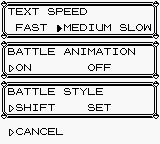
|

|
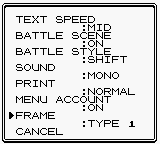
|
|---|---|---|
| RB | Y | GSC |
Game Boy Advance

|

|
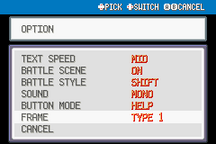
|
|---|---|---|
| RS | E | FRLG |
Nintendo DS

|
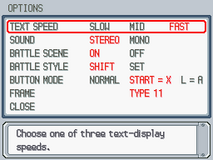
|

|
|---|---|---|
| DP | Pt | HGSS |

|

| |
| BW | B2W2 |
Nintendo 3DS

|
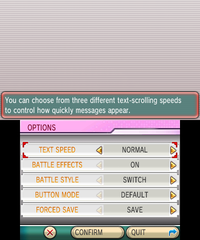
|

|
|---|---|---|
| XY | ORAS | SMUSUM |
Nintendo Switch

|
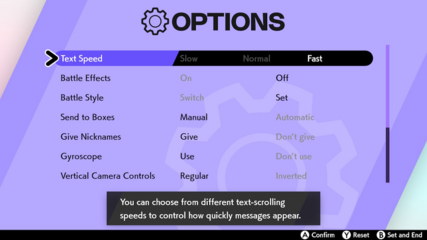
|
|---|---|
| LGPE | SwSh |

|

|
| BDSP | LA |

| |
| SV |
Trivia
- Data exists in the Japanese versions of the Generation V games for an additional option called Wireless (Japanese: 無線) with the description "You can choose to turn constant wireless communication either ON or OFF." (Japanese: 常時 無線で 通信するか ON/OFFが 選べます); it was apparently removed in favor of the power button in the C-Gear.
- In the English localization of Pokémon Sword and Shield and Pokémon Brilliant Diamond and Shining Pearl, changing any setting and pressing B to exit displays the erroneous message "Would like to save these settings?". The correct message, "Would you like to save these settings?", is displayed when pressing A instead.
In other languages
| |||||||||||||||||||||||||||||||||||||||||||||||||
| |||||||

|
This game mechanic article is part of Project Games, a Bulbapedia project that aims to write comprehensive articles on the Pokémon games. |
