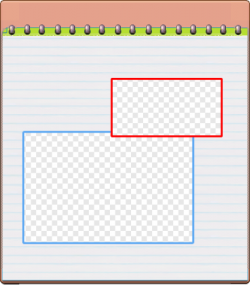Helicopter
From Drawn to Life Wiki
This Article Contains Non-Canon Content! This page contains content that is not a part of the official canon. Drawn to Life: SpongeBob SquarePants Edition. Non-canon media includes; theories, fan art, speculation, or games published by developers other than 5th Cell or Digital Continue. |
| Helicopter | |
| Information | |
|---|---|
| Name | Helicopter |
| Use | Vehicle to traverse Eastern Winds |
| Creation Type | Level Object |
| Has Preset | Yes |
| Template Needed | No |
| Created In/After | Roab Plateaus |
| Game(s) | |
“Draw a Helicopter and take a ride!”
–Draw Prompt
The Helicopter is a creation in Drawn to Life: The Next Chapter (Wii) that is drawn in Roab Plateaus.
Once drawn, the Helicopter can be used to explore specific, enclosed sections of Eastern Winds using a boost feature, activated by pressing the A button. You can also shoot bullets using the B button.
 Appearance[edit]
Appearance[edit]
Due to the Helicopter being a creation object, the appearance of this object is completely dependent on the player.
The preset drawing for this creation is yellow, attack helicopter. It has four, grey blades, and an unused gun.
 Levels[edit]
Levels[edit]
Roab Plateaus |
Trivia[edit]
- This is one of many creations to only appear in the level they are drawn in.
- It is also the only vehicle to appear in one level.
- It is most similar to a Boeing AH-64 Apache helicopter, however, this is more compressed than any real world helicopter.