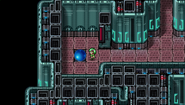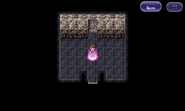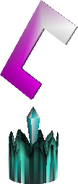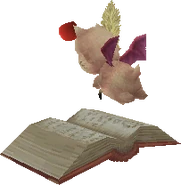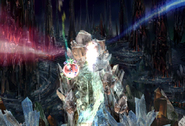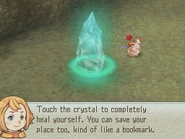A Save Station in Final Fantasy XIII.
The save point (セーブポ���ント, Sēbu Pointo?) is used in the Final Fantasy series as a place to save and heal a party's MP and HP by setting up a tent, cabin, cottage, or house. The world map tends to be one huge save point, as it is possible to save at any time while on the map; however, towns and dungeons have specific save points which are clearly marked, which the player must activate either by touching them or standing on them.
A save point tends to be placed right before a particularly hard point in a dungeon, as a breather in a long run of battles, or before a boss battle. As of Final Fantasy X, save points automatically heal the entire party's HP and MP and fully cure the player of any status effect, without the use of a tent. This effectively renders the use of inns obsolete. In some games, the player can also save at the end of each disc and during specific storyline points.
A quicksave feature was added to the portable remakes of the early Final Fantasy games as well as for Final Fantasy Tactics Advance. It allows the player to cease play at any point and resume when they wish, but the downside is that the save is only temporary (i.e. it is wiped when reloaded). As such, if the party falls in battle, the game will not return to a previous quicksave (as it has been permanently wiped). Instead, the player will either be forced to revert to his last actual saved game, or to restart from the beginning, if no prior saves exist. In the iOS/Android versions of Final Fantasy IV and Final Fantasy V, the game is automatically quicksaved after every battle or when the player moves to another screen.
Also, for the PlayStation versions of Final Fantasy and Final Fantasy II, as well as the fourth through the sixth installments, there existed a feature known as Memo Save. The Memo Save would save data to the PlayStation's RAM, and would stay intact as long as the PlayStation's power was not disrupted, through resetting the system, unplugging, and other methods. This was useful, as save points were sparse in the original games, and did not even exist in the first three.
The Steam versions of Final Fantasy IV, The After Years and Final Fantasy IX were given auto-save features that save the game either upon entering a new dungeon area, or just before the start of the most recent battle. This can only be accessed by pressing "continue" from the main menu, and will be deleted if the player loads another saved game.
Appearances[]
Final Fantasy IV[]
Save points (Special Fields on the SNES) appear mostly as gray disks surrounded by three to eight pillars. In technological areas such as the Tower of Zot, they appear as black orbs set into the ground. The save point's graphics in the Feymarch and Sylph Cave appear as a Star of David on a beige tile.
In the Easy Type and North American Final Fantasy II releases, they appear as a large "S" in a circle on a beige tile, similar to the Feymarch's and Sylph Cave's save points. Technological areas have blue glowing save points instead of beige.
Save points in the 3D release have an entirely new design. They are blue glowing circles on the ground with star patterns within them.
Final Fantasy IV -Interlude-[]
The save points return in the sequel to Final Fantasy IV, and work exactly the same way as they did in that game.
Final Fantasy IV: The After Years[]
The save points are no different than those of the previous games.
Final Fantasy V[]
Save points are called Consecrated Circles, and appear as a round ring of light coming up from the floor. The party also can use a Tent or a Cottage on a save point to restore HP and MP.
Final Fantasy VI[]
A strange light fills the air.
Description
A sparkling, star-like light serves as a save point. The party can heal their HP and MP with the use of Tents. If the party loses a random battle, the game will not display a Game Over screen, but instead play a short animation where the topmost character in the party raises from the ground, and the game will begin on the last activated save point.
In Kefka's Tower, Phoenix Cave, and the Dragon's Den, there is a glitch involving save points.
Final Fantasy VII[]
The save point appears shaped as a purple/green floating question mark or "C" letter (standing for "Checkpoint") with a green fire base. It can be used by moving the character onto it and opening up the menu when a little box appears. Players can also save on the world map and with the man inside the Highwind whenever they please. Tents can only be used on save points and on the world map. Save points can also be used to access the PHS.
The save point glitch can be performed to fool the game to think the player is on a save point when they are not, essentially letting the player save their game almost anywhere on the field. The PHS glitch concerns the event where Yuffie is recruited, where the player can use the fake save point on the field to access the PHS when this is not intended to be possible.
The item Save Crystal lets the player make a save point anywhere in the Northern Cave, although this can be dangerous as the feature is bugged.
Save points are largely removed from the game's demo versions. A save point can be found in the "Mt. Corel" PC version demo, but as the PHS and Save options are disabled, the player cannot make use of it.
Final Fantasy VII Remake[]
Traditional save points are not used, though park benches scattered throughout Midgar act the same as an inn should the player require rest. In hard mode, these benches will not restore MP. The player may create a save file anywhere and at any time provided they are neither actively in battle nor playing a minigame or mid-cutscene. An auto-save feature will periodically capture players' progress before major story events and scene transitions. Should the player fail a required event, they may be given the opportunity to resume from auto-save checkpoints. The familiar emblem from Final Fantasy VII used for save points is shown when the player is saving the game, and also appears on the park benches.
Final Fantasy VII Rebirth[]
The mechanics are essentially the same as Final Fantasy VII Remake. The Gold Saucer offers in exchange for GP a collectible tchotchke in the shape of the classic Final Fantasy VII save point. It is described as being "charmingly nostalgic."
Crisis Core -Final Fantasy VII-[]
Save points appear as the SOLDIER logo with a green mako base in the North American version. In the Japanese version, they have an S rather than the SOLDIER logo. They can also be used to access the Mission Mode.
As Crisis Core -Final Fantasy VII- Reunion includes reused assets from Final Fantasy VII remake project, the VII Remake "save point bench" and a vending machine ![]() can be spotted in the background, but Zack cannot use them. Save points in Reunion will also fully heal Zack, and the option to delete save files is replaced with a prompt that directly accesses the Missions menu.
can be spotted in the background, but Zack cannot use them. Save points in Reunion will also fully heal Zack, and the option to delete save files is replaced with a prompt that directly accesses the Missions menu.
Final Fantasy VIII[]

The save point takes the form of the Garden logo surrounded by two rotating circles. The game also has hidden save points that can only be detected and used if a party member has the Move-Find ability (from the GF Siren). Save points are only found in location areas, as saving can be accessed via the menu screen when on the world map.
During the Battle of the Gardens, there is a save point in the area outside the infirmary that does not appear in other times. If the player idles in this area, a "Supply Team Personnel" comes up to the save point and kneels besides it. If talked to while they are doing it, they say "Save point up and running sir!"
Final Fantasy IX[]

Moogles act as save points by bringing out a big leather-bound book to record the player's progress. Not every moogle will act as a save point, however.
There are no moogles in Memoria, which instead has glowing spheres that allow the player to save, use a Tent, and change party members. The final save point also allows the player to warp out of the dungeon. The save points can appear as animated pink spheres, or be invisible on the field, the player able to use them when the ? pops above Zidane's head. ![]()
Final Fantasy X[]

A save sphere on S.S Winno.
The save point is a sphere surrounded by a ring.
Save points have three levels unlocked at specific points in the story, each new level replacing the previous one:
- Traveler's Save Sphere Level 1: Heals HP and MP. Unlocked after defeating Sinspawn Ammes.
- Traveler's Save Sphere Level 2: Allows access to the blitzball minigame. Unlocked after arriving at the Mi'ihen Highroad. Blitzball is not accessible from Bikanel, the airship, Bevelle, or beyond the path to the Calm Lands. It is also briefly disabled after fighting Seymour Guado.
- Traveler's Save Sphere Level 3: Allows access to the airship. Unlocked after defeating the boss of Zanarkand Dome. Blitzball may now be accessed from where it was previously unplayable, although it cannot be accessed from Inside Sin.
There are a couple of instances in which non-playable characters make use of save spheres. After the events of Macalania Temple, when the Guado are pursuing the party, O'aka XXIII will give a brief wave before using a sphere to teleport away. The cactuar called Elio also uses a save sphere during the cactuar sidequest. Braska uses a sphere just before the Zanarkand Dome's Cloister of Trials in a flashback.
Final Fantasy X-2[]
The Save Spheres allow the player access to the airship and can fully restore the party's HP and MP as well as curing all status ailments. They do not allow players to play blitzball.
The icon for a Final Fantasy X-2 save in the system browser is a PuPu for a normal save, and a Cactuar for a New Game+ save. The icon for a third playthrough is a moogle.
The International and HD Remaster versions include a feature called Creature Creator that allows players to view Fiend Tales for captured fiends after developing them. One of these involves a Nashorn who was accidentally teleported by a save sphere to Mt. Gagazet and then found by the Gullwings. He later returned to his cubs on the Mi'ihen Highroad, only to find them playing with another Save Sphere. He rushed over hoping to protect them, but ended up getting teleported again.
Final Fantasy XI[]
Due to the nature of an MMORPG, progress is constantly saved automatically on the servers. If a player's HP reaches zero and they decide not to wait for a Raise, they are warped back to their 'Home Point'. This is either the entrance to the Mog House or a blue crystal known as the Home Point. Players may only set one location as their Home Point at any time. Home Points were originally found only in towns, with only one crystal per zone, until the Dec 11, 2013 Version Update added numerous additional Home Points, including ones placed right outside certain battlefield areas. Players are now also able to teleport between Home Points for a small fee.
The Warp spell will return the player to his current Home Point.
Final Fantasy XII[]
Save points are in the form of crystals that come in two colors; blue, the standard Save Crystal, and orange, a Gate Crystal that can also teleport the player to other Gate Crystals. They also heal HP and MP and status ailments and restore knocked out allies to life. Touching a Save Crystal breaks a battle chain. Barheim Passage has a unique Save Crystal; the first time through it will be blue, but upon revisiting the area later, it turns into a Gate Crystal.
A total of three Save Crystals take the form of enemies—Crystalbug (red), Crystalbug (blue), and Crystalbug (green)—monsters that attack once the player inspects the crystal. Upon defeat, they turn into real Save or Gate Crystals.
Final Fantasy XIII[]
Save Stations are floating white consoles on the field map, and appear as a chip icon with an "S" on the minimap. Players can also access the Retail Network and upgrade/disassemble equipment at Save Stations.
Final Fantasy XIII-2 and Lightning Returns: Final Fantasy XIII feature auto-saves and omit save points by allowing the game to be saved manually at any time outside of battle.
Final Fantasy XIV[]

Rabanastre save crystal.
Large blue crystals called Aetheryte which exist in every major area and city serve as the point where the player is returned to when their HP reach zero.
In alliance raids, a return point can be found in front of each boss chamber, which can be used to return to the boss chamber from the start of the raid area.
In certain instanced battles, checkpoints are present in the fight wherein the fight will restart to if the party is ever KO'd. This is usually reserved for longer fights with separate bosses, such as fourth Savage tier raids from Stormblood onwards, with ![]() Eden's Gate: Sepulture (Savage),
Eden's Gate: Sepulture (Savage), ![]() Eden's Verse: Refulgence (Savage), and
Eden's Verse: Refulgence (Savage), and ![]() AAC Light-heavyweight M4 (Savage) being notable exceptions.
AAC Light-heavyweight M4 (Savage) being notable exceptions.
Final Fantasy XV[]
The player can save virtually anywhere on the overworld. The player cannot usually save amid a dungeon or a main quest, but in Chapter 13 and 14 the player can manually save at rest points. The player can have ten save files, two of which are auto-save slots.
In Final Fantasy XV: Episode Gladiolus, the player can save at havens. In Final Fantasy XV: Episode Prompto, the Ebony vending machines are save points. In Final Fantasy XV: Episode Ignis the player can save at rest spots. In Final Fantasy XV: Episode Ardyn, the player can save at benches throughout Insomnia. The episodes have five save slots, albeit no auto-saves, though checkpoints still exist.
Final Fantasy Type-0[]

A Relic Terminal.

Artwork.
Save points, known as relic terminals in context, appear as floating orange crystals with the kanji for "record" (録, Roku?) on top, depicting the design of Etro's gate. Relic terminals serve a more important function than just saving, as it allows the player to change the field character (Assignment), reserve party (Reserves), change equipment and equipped abilities (Armament), learn new abilities on the cadets and Eidolons and boost their stats (Promotion), access the Altocrystarium to upgrade magic, change difficulty level (Difficulty), and load saved games as well. When replaying missions, the Save function is absent, and the Difficulty setting is always disabled during missions.
Relic terminals draw their power from the Vermilion Bird Crystal, and thus Class Zero can use them. They are scattered across the land.
Final Fantasy Crystal Chronicles: Ring of Fates[]
Save points only appear in Story Mode, in the form of a large Crystal. They are usually in a area with no enemies and with a moogle nearby to give players a stamp. They heal all HP, SP, and status effects. In Multiplayer Mode, they become Checkpoints instead of save points. Players can only use it to heal and can restart here if they die in the dungeon but not return here if they turn off the game.
Final Fantasy Crystal Chronicles: Echoes of Time[]
Save points appear in both story mode and multiplayer mode. They allow the player to switch between story and multiplayer modes freely. Along with the multiplayer menu the player can also access a friend list and edit their preset phrases, usable to talk to partners.
Final Fantasy: The 4 Heroes of Light[]
The Adventurer acts as the save point and is always accompanied by the Faithful Fox who can give gameplay advice if needed.
Final Fantasy Dimensions[]
World of Final Fantasy[]
The player can save their game with Save Crystals, or with golden Gates within Grymoire (such feature added with the update patch to version 1.03). When touching a Save Crystal, the player's active Mirages' HP/AP are fully restored and they can choose to save their game, or manage their prismariums in the Prism Case without using a Seraphone. The Gates in Grymoire provide the player with these options, but they can also teleport to and from Nine Wood Hills with them.
The player cannot save their game from the red Exit Gates in Grymoire, or the Main Gate in Nine Wood Hills's Sylver Park (there is a Save Crystal next to the Main Gate, however). The game only has one save slot, and this is automatically synced to Square Enix's cloud servers without needing a PlayStation Plus account.